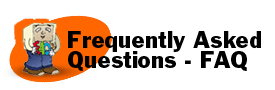14. How can I find out which version I have of the Windows operating system?
For Windows 95 or later products, version information is easily obtained by doing the following:
- Highlight the "My Computer" icon on your desktop, then click the right mouse button.
- Select "Properties" from the fly-out menu.
- Your exact Windows version should be visible in the General section of the dialog box below "System." (This dialog box is the System Control Panel.)
Additional Terms of Use |