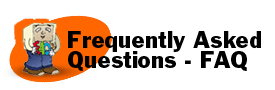30. What is the best way to enter dates using Access?
The most reliable way to enter dates in Access is by using a 4-Digit Year Date Input Mask. An Input Mask that is created to allow entry of only four-digit years is the easiest way to make sure that dates are specified with accuracy for the century.
To create an Input Mask that forces the entry of four-digit years, do the following:
- Open the table in Design view and select the date field.
- On the General tab of Field Properties (at the bottom of the window), click in the Format field and select a format option that includes "yyyy" to represent the year from the drop-down list that appears.
- Click in the Input Mask field and then on the Builder (à) button to activate the Input Mask wizard.
- Click on the Edit List button of the Input Mask wizard.
- Click on the New Record button (>*) and fill in the fields for the new record as shown below:
Description: 4-Digit Year Date
Input Mask: 09/09/0000
Placeholder: [leave blank]
Sample Data: 12/31/1999
Mask Type: Date-Time
- Close the dialog box.
- Select the new Input Mask from the list.
- Click Next, Next, and Finish to complete the creation of the new 4-Digit Year Date Input Mask.
Additional Terms of Use |