
| Microsoft Year 2000 Readiness Disclosure
& Resource Center |
 |
 |
 |
Y2K
Readiness - Hardware
| Overview |
 |
 |
Hardware refers
to the machinery and equipmentùsuch as CPU, disks, modems, cables,
tapes, etc.ùthat make up a computer system. The most common Year
2000 hardware problems are associated with the Basic Input/Output
System (BIOS) of the PC. The BIOS provides the computer with basic
information needed to "boot" or begin operation. The BIOS also
interacts with one of the critical clocks used by the PCùthe PC
Real-Time Clock (RTC), which tracks date and time.
Your computer system will react to the date with varied results
depending on the make-up of your operating systems. Y2K-related
BIOS/RTC errors manifest in a variety of ways, so you must assess
the problem on a per product, per machine basis.
Special Note on Data Interface
An end-to-end
view of your organization and its computer systems is the best way
to understand problems and risks related to data interfaces. Even if
your PC platform is Year 2000 compliant, there may be an interface
from that PC to a legacy system that is not calculating dates
properly. If this is the case, any information placed into the PC
environment can cause problems. It is imperative that the interfaces
between your PC and other platforms be understood, inventoried,
analyzed, prioritized, fixed and tested, just like any other
component.
| Tips |
 |
 |
A
key part of preparing your computing environment for the turn of the
century is knowing what RTC/BIOS will do at the century rollover and
what the RTC/BIOS will do as it performs Power On Self Tests (POST)
after the rollover. HereÆs an overview of where to begin your
RTC/BIOS Y2K remediation on specific Microsoft products:
- For Microsoft DOS, Windows 3.x, Windows 95 and Windows 98 the
risk is based on the BIOS for date/time information. Windows users
should reset the date in Control Panelùthe machine's BIOS and
operating system should then maintain the date properly.
- Newer Microsoft operating systems such as NT 3.51 SP5, NT 4
SP4 and Windows 98 have logic built in to manage most Y2K-
BIOS/RTC issues, but itÆs wise to test them anyway.
Note: For Microsoft NT 3.51 and 4.0 the RTC
must be examined. When the Windows« NT operating system starts up,
it directly accesses the RTCÆs memory and uses its time and date
values to set the system time and date. Whenever Windows NT reads
dates between 1900 and 1919 in the RTC it adds 100 to the year in
the system. In effect, it maps the time period forward to 2000 û
2019. Windows NT does not add 100 to dates between 1921 and 1999.
- Logic built into the Windows« 98 operating system will
automatically set the date forward at boot time if the BIOS does
not roll over the RTC to 2000. The system will not automatically
compensate for a BIOS that changes valid dates. Users of Windows
95, Windows 3.x and MS-DOS version 5.x or later can address most
rollover errors by simply resetting the date in Control Panel or
by using the DATE command in MS-DOS.
- The RTC and BIOS functionally support each other, so the most
effective approach may be to view their Year 2000 compliance as a
combined unit. Most RTC rollover issues are remedied by the BIOS,
while still others are remedied by the operating system.
Beyond the preliminary steps listed above, you should refer
to individual Microsoft product pages or the statements of
non-Microsoft vendors to reach compliance.
| Additional Resources |
 |
 |
The
Microsoft
BIOS/RTC White Paper features easy-to-use tests to help
customers determine whether or not their machineÆs RTC/BIOS
combination and operating system are Year-2000 ready.
PC Y2000
Alliance
Achieving Year 2000 readiness in a computing
system is a process which encompasses hardware, software, and data.
The PC Y2000 Alliance, which includes many leading PC manufacturers
and BIOS suppliers, has just made the hardware portion of that
process simpler. With broad cooperation, the Alliance has defined
hardware compliance, and provided help to users via the new web
site. This web portal provides the information, assessment, and
remediation tools needed to achieve Year 2000 hardware readiness. 
| Tools |
 |
 |
Below is a list
of Year 2000 remediation tools, with links to the companies that may
be able to assist you in your Year 2000 remediation efforts. The
tools listed on this site do not indicate an endorsement or
recommendation on the part of Microsoft for the manufacturers, their
products or the underlying technologies being used. You will need to
do your own assessment to determine if the tools offered meet your
needs. For information regarding these companies or their Year 2000
solutions, please contact the companies directly.
Hardware
Test, profile, and resolve BIOS and
RTC related issues
If you
are a Year 2000 Tool provider and would like to be listed in the
Tools Guide, please email Y2Ktools@microsoft.com.
Please Note: We are no longer going to be accepting new
entries into the tools guide after October 20, 1999.

ALL COMMUNICATIONS OR CONVEYANCES OF INFORMATION TO YOU
CONCERNING MICROSOFT AND THE YEAR 2000, INCLUDING BUT NOT LIMITED TO
THIS DOCUMENT OR ANY OTHER PAST, PRESENT OR FUTURE INFORMATION
REGARDING YEAR 2000 TESTING, ASSESSMENTS, READINESS, TIME TABLES,
OBJECTIVES, OR OTHER (COLLECTIVELY THE "MICROSOFT YEAR 2000
STATEMENT"), ARE PROVIDED AS A "YEAR 2000 READINESS
DISCLOSURE" (AS DEFINED BY THE YEAR 2000 INFORMATION AND
READINESS DISCLOSURE ACT) AND CAN BE FOUND AT MICROSOFTÆS YEAR 2000
WEBSITE LOCATED AT http://www.microsoft.com/year2000/
(the "Y2K WEBSITE"). EACH MICROSOFT YEAR 2000 STATEMENT IS PROVIDED
PURSUANT TO THE TERMS HEREOF, THE TERMS OF THE Y2K WEBSITE, AND THE
YEAR 2000 INFORMATION AND READINESS DISCLOSURE ACT FOR THE SOLE
PURPOSE OF ASSISTING THE PLANNING FOR THE TRANSITION TO THE YEAR
2000. EACH MICROSOFT YEAR 2000 STATEMENT CONTAINS INFORMATION
CURRENTLY AVAILABLE AND IS UPDATED REGULARLY AND SUBJECT TO CHANGE.
MICROSOFT THEREFORE RECOMMENDS THAT YOU CHECK THE Y2K WEBSITE
REGULARLY FOR ANY CHANGES TO ANY MICROSOFT YEAR 2000 STATEMENT. EACH MICROSOFT YEAR 2000 STATEMENT IS PROVIDED "AS IS"
WITHOUT WARRANTY OF ANY KIND. CONSEQUENTLY, MICROSOFT DISCLAIMS ALL
WARRANTIES, EITHER EXPRESS OR IMPLIED, INCLUDING THE WARRANTIES OF
MERCHANTABILITY AND FITNESS FOR A PARTICULAR PURPOSE. MOREOVER,
MICROSOFT DOES NOT WARRANT OR MAKE ANY REPRESENTATIONS REGARDING THE
USE OR THE RESULTS OF THE USE OF ANY MICROSOFT YEAR 2000 STATEMENT
IN TERMS OF ITS CORRECTNESS, ACCURACY, RELIABILITY, OR OTHERWISE. NO
ORAL OR WRITTEN INFORMATION OR ADVICE GIVEN BY MICROSOFT OR ITS
AUTHORIZED REPRESENTATIVES SHALL CREATE A WARRANTY OR IN ANY WAY
DECREASE THE SCOPE OF THIS WARRANTY DISCLAIMER. IN NO
EVENT SHALL MICROSOFT OR ITS SUPPLIERS BE LIABLE FOR ANY DAMAGES
WHATSOEVER REGARDING ANY MICROSOFT YEAR 2000 STATEMENT INCLUDING
DIRECT, INDIRECT, INCIDENTAL, CONSEQUENTIAL, LOSS OF BUSINESS
PROFITS, PUNITIVE OR SPECIAL DAMAGES, EVEN IF MICROSOFT OR ITS
SUPPLIERS HAVE BEEN ADVISED OF THE POSSIBILITY OF SUCH DAMAGES.
SOME STATES DO NOT ALLOW THE EXCLUSION OR LIMITATION OF LIABILITY
FOR CONSEQUENTIAL OR INCIDENTAL DAMAGES, SO THE FOREGOING LIMITATION
MAY NOT APPLY TO YOU. THE INFORMATION CONTAINED IN EACH MICROSOFT
YEAR 2000 STATEMENT IS FOUND AT THE Y2K WEBSITE AND IS INTENDED TO
BE READ IN CONJUNCTION WITH OTHER INFORMATION LOCATED AT THE Y2K
WEBSITE, INCLUDING BUT NOT LIMITED TO MICROSOFTÆS YEAR 2000
COMPLIANCE STATEMENT, THE DESCRIPTION OF THE CATEGORIES OF
COMPLIANCE INTO WHICH MICROSOFT HAS CLASSIFIED ITS PRODUCTS IN ITS
YEAR 2000 PRODUCT GUIDE, AND THE MICROSOFT YEAR 2000 TEST CRITERIA.
ANY MICROSOFT YEAR 2000 STATEMENTS MADE TO YOU IN THE COURSE OF
PROVIDING YEAR 2000 RELATED UPDATES, YEAR 2000 DIAGNOSTIC TOOLS, OR
REMEDIATION SERVICES (IF ANY) ARE SUBJECT TO THE YEAR 2000
INFORMATION AND READINESS DISCLOSURE ACT (112 STAT. 2386). IN CASE
OF A DISPUTE, THIS ACT MAY REDUCE YOUR LEGAL RIGHTS REGARDING THE
USE OF ANY SUCH STATEMENTS, UNLESS OTHERWISE SPECIFIED BY YOUR
CONTRACT OR TARIFF.
|
 |


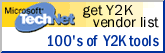
|

