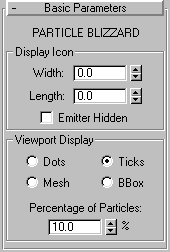


This is an advanced version of the original Snow particle system.
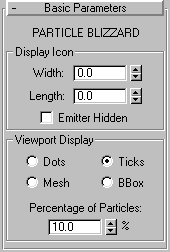
The emitter specifies the location where particles are generated in the scene. It has a geometry you can display in viewports, but it isn't renderable.
The emitter is displayed as a rectangle with a vector pointing out of one side. The vector shows the direction in which the system emits particles.
You set emitter parameters in the Display Icon area of the particle system's Parameters rollout.
Width and Length: You implicitly set the initial value of these parameters when you drag in a viewport to create the emitter. You can adjust the values in the rollout.
The height of the particle system is not specified by the emitter. It is implicitly specified by a combination of particle speed, set in the parameters specific to the kind of particle system, and particle lifetime, set in the timing parameters as described below.
Emitter hidden: Check to hide the emitter in viewports. When Emitter Hidden is unchecked, the emitter is displayed in viewports. The emitter is never rendered.
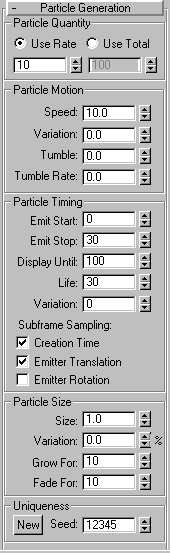
Specifies the number, size, and motion of the particles.
Speed: The speed of the particle at birth, in units per frame.
Variation: Applies a percentage of variation to the speed of emission for each particle.
Tumble: Amount of random rotation of the particles.
Tumble Rate: Speed at which the particles rotate.
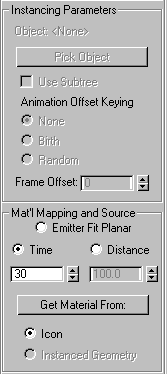
Emitter Fit Planar: When this is chosen, the particles are mapped, at birth, based on their point of emission from the rectangular Blizzard emitter icon. The UV range of the mapped material runs from 0 to 1 over the width and length of the emitter.
The remaining Blizzard parameters are identical to parameters found in PArray. See PArray for details.