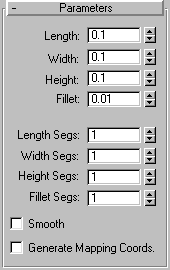


Creates a box with beveled, or rounded edges.
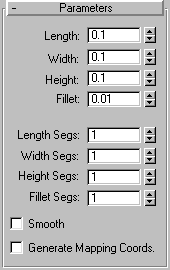
Length, Width, height: sets the corresponding dimension of the chamferbox.
Fillet: "slices" off the edges of the chamferbox. The higher the number, the more filleted the chamferbox becomes.
Length, Width, Height Segs: Sets the number of divisions along the corresponding axis.
Fillet Segs: Sets the number of segments in the filleted edges of the box. Adding fillet segments curves the edges, producing a chamfered box.
Smooth: When selected (the default), faces of the chamferbox are blended together, creating a smooth appearance in rendered views.
Generate Mapping Coordinates: Sets up required coordinates for applying mapped materials to the chamferbox. Default=clear.