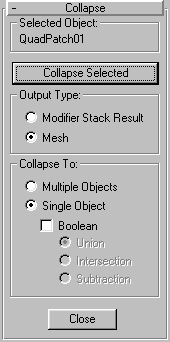


This utility lets you collapse the Stack of one or more selected objects into an Editable Mesh and, optionally, perform a Boolean operation on them at the same time.
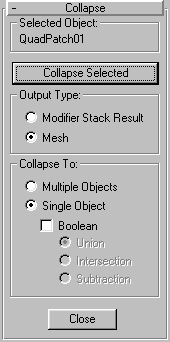
Displays the name of the current selection. If more than one object is selected, this displays: “Multiple Selected.”
Collapse Selected: Click this button to collapse the selected objects. The method of collapse depends on the settings of the options below this button.
Specifies the type of object that will result from the collapse.
Modifier Stack Result: When this option is used, the resultant object will be the same as if you had collapsed its Stack. In most cases, this will result in a mesh object, as when using the Mesh option button, below. However, if the object has an Edit Patch modifier so that its Stack produces a patch, then the result will be a patch object rather than a mesh. Likewise, a shape with and Edit Spline modifiers becomes an editable spline. When this option is used, the Collapse To options are not available, and all selected objects remain single objects.
Mesh: When this option is used, all selected objects become editable meshesregardless of their type before they were collapsed.
Provide options that let you specify how the selected objects are combined. These options are only available when the Mesh option is chosen.
Multiple Objects: Collapses each object in the selection, but maintains each as an independent object. When this option is selected, the Boolean options are disabled.
Single Object: Collapses all selected objects into a single, editable mesh object.
Boolean: When this is checked, you can perform Boolean operations on the selected objects. During the Boolean calculation, a progress bar appears along with a Cancel button. If any objects in the Boolean operation fail, that object is skipped, but the Collapse proceeds. Note that the result is not an animatable, compound Boolean object, as results from using the Create/Boolean command, but a single, editable mesh. The type of Boolean is specified by the options below.
Union: Combines the several objects, removing intersecting geometry.
Intersection: Removes all but the intersecting geometry.
Subtraction: Maintains the first object selected while subtracting the subsequently selected objects. For example, to subtract several cylinders from a box, click to select the box, then hold CTRL, and region-select the cylinders.
Close: Closes the Collapse utilities panel.
All modifiers ae removed from the modifier stack and the object becomes an editable mesh.