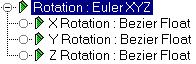


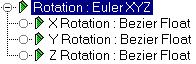
The Euler XYZ rotation controller is a compound controller that combines separate, single-value float controllers to specify an angle of rotation about each of the X, Y, and Z axes. Euler XYZ is not as smooth as quaternion rotation, but it is the only rotation type that you can use to edit rotation function curves.
Because the Euler Rotation Controller uses radians, unit adjustments should be made when other controllers are applied to Euler axes. For example, the Waveform Float Controller has a default amplitude of 100 in the Characteristic Graph. When the Waveform Float controller is applied to an Euler axis, the default amplitude is 100 radians. This sets the Amplitude setting to 5729.598 (the number of degrees in 100 radians).
When a Noise Float controller is applied to an Euler axis, the default Strength setting is 2864.789 or 50% of 100 radians in degrees (maximum deflection).
When a MIDI Motion Capture controller is applied, the Parameter Scaling is taken in radians so that the Max. default setting of 1.0 will result in an upper boundary of 57.2958 degrees.
This rollout appears when Rotation is selected in the PRS Parameters rollout.
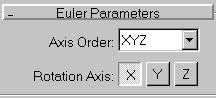
Axis Order: Choose the order that rotations are calculated in the drop down list. The default is X,Y,Z order, where the X axis is rotated first.
X: Click to display controller properties for X axis rotation angle.
Y: Click to display controller properties for Y axis rotation angle.
Z: Click to display controller properties for Z axis rotation angle.
Each axis uses its own independent controller using the float data type. For example, the X and Y Rotation axes could use Bezier Float controllers, while the Z Rotation axis uses a Noise Float controller.
This displays the Euler Parameters rollout.
A rotational key is created.
Play the animation. The box rotates 500 degrees around the X axis and 90 degrees around Z. In this case the X axis is rotated first, then the rotation in Z occurs.