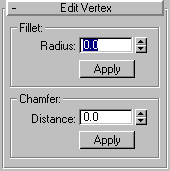


The Fillet/Chamfer modifier lets you fillet or chamfer the corners between linear segments in Shape objects. Fillet rounds the corner between the lines, adding new control vertices. Chamfer bevels the corner, adding another vertex and line segment. Note that this modifier works on the splines at the sub-object level in the shape. It does not work between two or more independent shape objects.
When you apply Fillet/Chamfer, you’re placed in a Vertex sub-object selection level. You can select any vertex, but only corner vertices, or Bezier Corner vertices are valid. In addition, both segments in the Bezier Corner vertex must be linear rather than curved.
There are two methods to applying either fillets or chamfers:
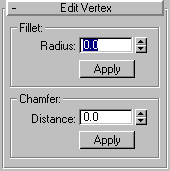
Radius: Adjust this to specify the radius of the filleted corner.
Apply: Use this when you want to apply the value specified in the Radius spinner to several selected vertices. For example, before selecting any vertices, set the Radius to the desired value, then select your vertices and click Apply to fillet the selection with the specified radius.
Distance: Set this to specify the distance of the new vertices from the original corner vertex.
Apply: Use this when you want to apply the value specified in the Radius spinner to several selected vertices. For example, before selecting any vertices, set the Distance to the desired value, then select your vertices and click Apply to Chamfer the selection with the specified distance.