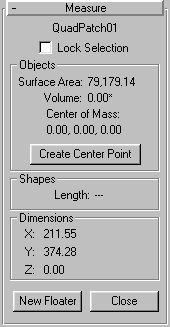


Provides various measurements of a selected object or shape.
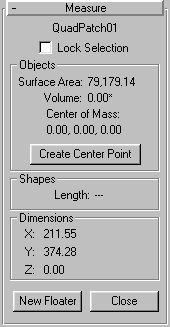
Text display: Displays the name of the object in the current selection. If more than one object is in the selection, this reports: Multiple Objects Selected.
Lock Selected: Check this to prevent the displayed data from changing when you change selection. For example, you might need to select and manipulate another object that affects the currently selected object.
Displays information about renderable mesh objects.
Surface Area: Displays the total surface area of all objects in the selection, in units squared.
Volume: Displays the total volume of all objects in the selection, in units cubed. Note that objects with “holes” caused by missing faces can result in inaccurate volume values. When an object has one or more holes, an asterisk appears beside the Volume number.
Center of Mass: Displays the world coordinates of the location of the center of mass for the object or the center of mass of the selected objects.
Create Center Poin: Creates a helper point object at the center of mass.
Displays information about shape objects.
Length: Displays the sum of the length of all splines in all selected shapes.
Displays the dimensions of the object, as they appear in world space. For example, if it were a box with the created dimensions of 15x10x25, and that box were scaled 200 percent, then this area would report dimensions of 30x20x50.
New Floater: Launches a modeless Measure dialog that displays the same information found in the Objects and Shapes area of the Utilities panel. In addition, the dialog can be expanded horizontally, in case the values are too long to be viewed in the default dialog size, or in the command panel.
Tip: While the Measure floater is displayed, you can view the length of a spline while you’re creating it.
Close: Click this to close the utility, or simply reclick the Measure utility button.
If both an object and a shape are in the selection, information is displayed for both types. If several objects are in a selection, the sum of their measurements is displayed.