


The Path Follow Space Warp forces particles to follow a spline path.

The Basic Parameters rollout contains all of the settings for this Space Warp.
Lets you choose the path for the particles, and specify the range of influence of the Space Warp.
(text label): Displays the name of the currently assigned path.
Pick Shape Object: Click this, and then click a shape in the scene to select it as a path. Any shape object can be used as a path, but if a multiple-spline shape is selected, only one of its splines is used. (This uses the same logic as the Path controller.)
Unlimited Range: When unchecked, the range of influence of the Space Warp is limited to the value set in the Distance spinner. When checked, the Space Warp influences all bound particles in the scene, regardless of their distance from the path object.
Range: Specifies the range of influence when Unlimited Range is unchecked. Note that this is the distance between the path object and the particle system. The position of the Path Follow icon is ignored.
The controls in this area determine the motion of the particles.
Along Offset Splines: When chosen, the offset distance between the particle system and the path alter the effect of the particle motion. If the first vertex of the spline is at the birthplace of the particle, the particle follows the spline path, but when you move the path away from the particle system, the particles take into account the offset, and are affected accordingly. (See “Eric’s Explanation of Parallel and Offset,” below, for further information on this.)
Along Parallel Splines: When chosen, particles follow a copy of the selected path, parallel to the particle system. When in this mode, the position of the path relative to the particle system does not matter. The orientation of the path, however, will alter the particle stream.
Stream Taper: Causes particles to converge or diverge toward the path over time, depending on the three option settings, Converge, Diverge, and Both. This provides a tapering affect over the length of the path.
Variation: The amount by which the Stream Taper value may vary for each particle.
Contract: When chosen, and when Stream Taper is greater than 0, the particles move in toward the path over their distance along the path. The effect is that the stream tapers from larger to smaller over time.
Diverge: This provides the opposite effect of Contract. The particles diverge from the path over time.
Both: Splits the particles stream, causing the particles to both Contract and Diverge.
Stream Swirl: Specifies the number of turns by which the particles spiral about the path. You can use this in conjunction with Stream Taper to alter the diameter of the spiral. Note also that Stream Swirl is generally more effective when using motion Along Offset Splines.
Variation: The amount by which each particle may vary from the Spiral value.
Clockwise: When checked, particles spiral in a clockwise direction.
Counterclockwise: When checked, particles spiral in a counterclockwise direction.
Bidirectional: When checked, the stream is splits so that particles spiral in both directions.
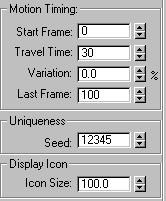
These controls affect how long the particles are influenced by Path Follow.
Start Frame: The frame at which Path Follow begins to influence the particles.
Travel Time: Time each particles takes to traverse the path.
Variation: The amount by which each particles travel time may vary.
Last Frame: The frame at which Path Follow releases the particles and no longer influences them.
Provides a seed number for unique generation of the particle pattern.
Seed: Specifies the seed number for the current Path Follow.
Affects the display of the Path Follow icon.
Icon Size: Specifies the size of the Path Follow icon. This does not alter the Path Follow effect.
Note: You can further animate the particle effect by animating the spline using an XForm modifier on selected vertices.
Tip: You can adjust the position of the path or particles system while maintaining access to the Path Follow parameters by turning on the Pin Stack button in the Modifier Stack while Path Follow is selected.