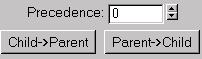


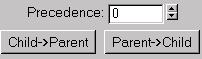
Use the three joint precedence controls to alter how 3DS MAX calculates the IK Solution.
3D Studio MAX uses a default joint precedence of 0. This is suitable for many IK solutions. It assumes that joints closest to where a force is applied (the end effector) will move more than joints farther from the force.
Child>Parent values are calculated by assuming the root of the entire hierarchy has a precedence value of 0 and each child has a value equal to 10 times its depth from the root. In a 4 object hierarchy starting with the root, the values would be 0, 10, 20, 30.
Parent>Child values are calculated by assuming the root of the entire hierarchy has a precedence value of 0 and each child has a value equal to 10 times its depth from the root. In a 4 object hierarchy starting with the root, the values would be 0, -10, -20, -30.
There are 3 controls to set precedence:
Precedence: Manually assigns precedence values to any object in the IK chain. High precedence values are calculated before low precedence values. Precedence values that are equal are calculated in Child>Parent order.
Child>Parent: Automatically sets joint precedence to decrease in value from child to parent. Causes joints closest to where a force is applied (the end effector) to move more than joints farther away from the force.
You almost always assign Child>Parent precedence to an entire kinematic chain.
Child>Parent behaves like the default precedence settings but is more flexible if you want to go back and manually change the settings.
Parent>Child: Automatically sets joint precedence to decrease in value from parent to child. Causes joints closest to where a force is applied (the end effector) to move less than joints farther away from the force.
You almost always assign Child>Parent precedence to an entire kinematic chain.