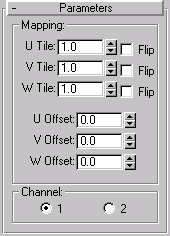


Provides adjustments to existing UVW coordinates. If you have an object with complex UVW coordinates already applied (such as a Loft object, or a parametric object with generated coordinates), you can apply this modifier to further adjust those coordinates.
For example, if you create a torus and turn on Generate Mapping Coordinates, the UVW coordinates are perfect for the torus, but if you want to tile or move the coordinates, you would previously need to do it at the material/map level. Now, you can apply a UVWXform modifier to alter the built-in coordinates.
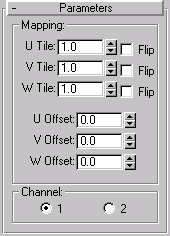
U Tile, V Tile, W Tile: Alters the tiling along any of the three coordinate axes. (Spinner Value: float, -999,999 to 999,999)
Flip: Click the Flip checkboxes beside the Tile spinners to flip the direction of the map along the specified axis.
U Offset, V Offset, W Offset: Adjust these spinners to move the map in the direction of the specified axis coordinate.
Channels 1 and 2: Choose one of these to specify which UVW channel to use for the mapping. See UVW Map Modifier for more details on Channels.