
CyberStorm PPC Review
By Robert Williams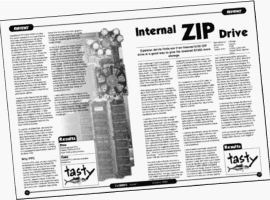


| CyberStorm PPC ReviewBy Robert Williams | 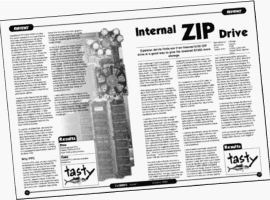
|
I've wanted to get a PPC card ever since they were first released last year, however as I already had an '060 accelerator and there was little PPC software I couldn't justify the expense. In June Eyelight released a PPC version of Tornado 3D and with companies like Nova Design promising PPC support the software situation is beginning to look better. The clincher though was the imminent release of the CyberVision PPC, a graphics card for the CyberStorm PPC which has far greater performance than any other Amiga graphics card (my CyberVision 64 included). Along with the SCSI III controller on the accelerator this purchase would upgrade almost every aspect of my Amiga.
I decided that if I was going to spend a lot of money I might as well go for the best, so I chose the 233Mhz PPC card. Initially I wanted to buy the card with an '060 CPU so I could sell my existing CyberStorm MkII accelerator on. Unfortunately due to the shortage of '060s at the time my dealer couldn't say when a card of this spec might be available, I had to get the upgrade board with a socket for my existing '060. Going this route saved me about 200UKP, not much less than I could get for my existing accelerator second hand so I wasn't too disappointed.
The card took two agonising weeks to be delivered from Germany, but it arrived on time, when White Knight said it would. I took a day off work to receive the board and fitted it with the help of Mick Sutton. The board is the same size as the CyberStorm MkII but much more heavily populated with components. A fan and heatsink covers the PPC processor but if you unclip it the actual chip is tiny, not much more than a centimetre square!
 As with all '060 cards you need to install the software before installing
the card so this was the first job before I removed the old accelerator. The PPC
and SCSI software comes on floppies and there is also a CD-ROM with some demos
and developer documentation.
As with all '060 cards you need to install the software before installing
the card so this was the first job before I removed the old accelerator. The PPC
and SCSI software comes on floppies and there is also a CD-ROM with some demos
and developer documentation.
As I had an upgrade card I had to remove my existing CPU and install it on the PPC. There was no mention of upgrading the CPU in the otherwise excellent manual and no tool was supplied to remove the existing '060. Bearing in mind that a replacement '060 costs over £200, if you can get one, I would have liked a bit more reassurance in doing the upgrade. As there was no tool, I had to carefully lever around the three accessable sides of the chip and slowly ease it out of the PGA socket. I've done this before with an old (486) PC CPU and managed to bend the pins, but fortunately after about half an hour of careful work the CPU dropped out undamaged.
Fitting the processor onto the new card was much easier, simply a case of lining it up on the socket and pushing it home, it was a very tight fit and it took a lot of pressing to seat the chip firmly. I hope I never have to remove the '060 from the PPC card as it is surrounded by components and would be very difficult to lever.
The next job was to install the RAM, the CyberStorm PPC has 64bit memory access and therefore requires matched pairs of 32bit SIMMs. I had one pair of 16Mb EDO SIMMs already and I bought another set in preparation for the PPC. As long as you fit the SIMMs before you install the board adding the SIMMs is easy, once the CyberStorm is installed two of the slots are obscured by the 5.25" drive bay. There has been various discussions on the PowerUP mailing list about using EDO RAM on PPC cards. Several people have reported problems and Phase 5 recommend Fast Page Mode RAM. All I can say is that my EDO SIMMs are OK. Each pair of SIMMs is identical (e.g. made by the same manufacturer and bought at the same time) but they were not expensive. If you're buying new RAM for your PPC card I'd stick to good quality FPM SIMMs though to be on the safe side.
As usual with A4000 CPU cards the computer needs to be taken apart for them to be installed. I removed the front panel and drive bays behind as well as the harddisk in its cradle. Two jumpers need to be checked on the motherboard and adjusted if required before fitting the accelerator. To hold the card in place Phase 5 supply standoffs which clip to the motherboard and card, this holds the card firmly in place on the processor slot.
 My A4000 has been a SCSI only machine ever since I got the CyberSCSI
module for my MkII. With the ultra-wide SCSI controller on the CyberStorm PPC I
knew I would need the right cables and adaptors straight away so I could use my
system. Ultra Wide SCSI is designed for very high performance devices but is
backwards compatible with older SCSI devices. The trouble was I currently only
have narrow devices which meant buying not only expensive SCSI III cabling but
also an adapter for each device and an adapter for my scanner. Unfortunately
Phase 5 have not fitted a standard 50 way header for narrow devices as many PC
Ultra SCSI cards do, which means you have to use the expensive cabling even if
you only have narrow devices. Looking at the board there is just not space for
such a connector but it would have made upgrading from an older controller much
cheaper. In the manual there are warnings that the SCSI bus must be properly
terminated with expensive SCSI III active terminators. As I only have narrow
devices I decided to try using the narrow passive terminators only before
shelling out. Fortunately this works well, if I ever get any wide devices I will
need to buy the proper terminators.
My A4000 has been a SCSI only machine ever since I got the CyberSCSI
module for my MkII. With the ultra-wide SCSI controller on the CyberStorm PPC I
knew I would need the right cables and adaptors straight away so I could use my
system. Ultra Wide SCSI is designed for very high performance devices but is
backwards compatible with older SCSI devices. The trouble was I currently only
have narrow devices which meant buying not only expensive SCSI III cabling but
also an adapter for each device and an adapter for my scanner. Unfortunately
Phase 5 have not fitted a standard 50 way header for narrow devices as many PC
Ultra SCSI cards do, which means you have to use the expensive cabling even if
you only have narrow devices. Looking at the board there is just not space for
such a connector but it would have made upgrading from an older controller much
cheaper. In the manual there are warnings that the SCSI bus must be properly
terminated with expensive SCSI III active terminators. As I only have narrow
devices I decided to try using the narrow passive terminators only before
shelling out. Fortunately this works well, if I ever get any wide devices I will
need to buy the proper terminators.
With the card, miles of SCSI cable, adapters and stuff packed into the original A4000 case (My Ateo tower kit hadn't arrived at this point) we were ready for the first test. Switching the machine on I almost immediately noticed a burning smell, as you can imagine it was switched off again pretty quickly. As usual the problem turned out to be very simple, a floppy drive power cable was touching the PPC's fan. After tidying the cables the machine started without hassle. As I said earlier the SCSI works as long as the device at each end of the chain has termination switched on. All my memory was recognised too.
 In the more recent revisions of the CyberStorm PPC flash ROM including the
version shipped on my board have a boot menu allowing you to set-up the card
without using jumpers. Holding down escape while the system boots brings up the
menu, from it you can set-up each SCSI device which allows you to configure SCSI
even if a problem means the system won't boot. There are also options to turn on
60ns mode for the RAM, enable map ROM and patches for Mac emulators etc. This
means you can take all the utilities that perform these functions out of your
startup-sequence. One option I particularly like is to disable the on board IDE
interface if you have no drives attached to it. Because the Amiga no longer
searches for IDE drives it doesn't have boot up is much quicker (knocks off
about 20seconds I think). Unfortunately because the boot menu was not added
until recently it is not detailed in the manual, however there is a text file
explaining the options.
In the more recent revisions of the CyberStorm PPC flash ROM including the
version shipped on my board have a boot menu allowing you to set-up the card
without using jumpers. Holding down escape while the system boots brings up the
menu, from it you can set-up each SCSI device which allows you to configure SCSI
even if a problem means the system won't boot. There are also options to turn on
60ns mode for the RAM, enable map ROM and patches for Mac emulators etc. This
means you can take all the utilities that perform these functions out of your
startup-sequence. One option I particularly like is to disable the on board IDE
interface if you have no drives attached to it. Because the Amiga no longer
searches for IDE drives it doesn't have boot up is much quicker (knocks off
about 20seconds I think). Unfortunately because the boot menu was not added
until recently it is not detailed in the manual, however there is a text file
explaining the options.
Another useful feature that has been added in the most recent flash ROM is the facility to boot from a CD-ROM. This means you could backup your system using a CD writer and then boot from the CD to repair a harddisk or use a different system configuration. A side effect of this feature is that you have to slightly re-configure your CD dosdrivers otherwise the system will use the limited Phase 5 CD filesystem built into the flash ROM for booting.
In use the card feels fast, obviously the PPC side is a quantum leap ahead of even a 68060 but there is also a noticeable improvement in other areas. The SCSI seems faster and I will now be able to use a super-fast ultra-wide harddisk when I need to replace my current one. The '060 is faster too, I guess due to better memory access. According to SysSpeed the improvement seems to be about 10%.
 In two or so years (I'm certain it'll take this long to actually be in
the shops) Amiga Inc. aim to bring out a new Amiga. It may well be a totally
amazing jump in technology leaving everything else behind. However from what
I've seen so far many of the things I love about Amiga: simplicity,
programability and flexibility are not at the top of Amiga Inc's agenda. For
example looking at the user interface shots released it seems they are following
the PC trend for non-standard "fun" interfaces which I feel is detrimental to
ease of use. Also they seem to be concentrating on the consumer level, will this
mean they don't include the breath of preferences and things like AREXX that
Amiga enthusiasts thrive on?
In two or so years (I'm certain it'll take this long to actually be in
the shops) Amiga Inc. aim to bring out a new Amiga. It may well be a totally
amazing jump in technology leaving everything else behind. However from what
I've seen so far many of the things I love about Amiga: simplicity,
programability and flexibility are not at the top of Amiga Inc's agenda. For
example looking at the user interface shots released it seems they are following
the PC trend for non-standard "fun" interfaces which I feel is detrimental to
ease of use. Also they seem to be concentrating on the consumer level, will this
mean they don't include the breath of preferences and things like AREXX that
Amiga enthusiasts thrive on?
I really don't know what Amiga Inc's intentions are, no one does, and from their silence since WoA it looks like we'll have to wait until the new machine is launched before we find out. Until then I know I enjoy using my Amiga, I know it is the platform that lets me be most creative and productive. That is worth investing in.