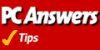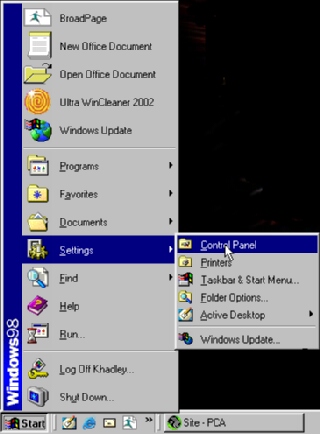|
|||||||||||
|
|
CD Instructions - Connection to the Internet

Please note: This software is supplied 'As Is' - In most cases the software company does not provide technical support. PC Answers will answer problems arising from installing full software on this disc but is unable to answer general computer enquiries.
|
|
|||||||||
| Copyright
in any form or medium without express written permission from Future Publishing is prohibited. |
|||||||||||