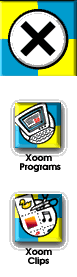
Xoom Software
433 California St.
Suite 910
San Francisco, CA 94104
415-445-2526 fax
webmaster@xoom.com

Make sure your browser is configured properly to take full advantage
of this CD-ROM and our Web Site. Click here for detailed instructions.
Programs:
Xoom Programs | Xoom Clips | System Requirements | Go Online
Welcome to the Xoom CD-ROM!
You will find on this disc everything you'll need for your small
business or home office! This is a suite of full version, quality
software and clips to keep you productive and connected. Once
you have had the chance to enjoy this CD-ROM, take advantage of
your FREE 7-day trial membership to Xoom and receive access to
more software and clips.(Important: you must have access to the Internet through an Internet
Acess Provider or on-line service such as AOL or CompuServe). To do so, follow the instructions at the bottom of this page.
Clips:
Clicking the Go Online link below will launch your Internet connection and take you
to the Xoom Home Page (http://www.xoom.com). Scroll down to the
bottom of the page and click on the CD-ROM Registration button.
Then enter your Unique Password found on the back of your CD-ROM
jewel case or the disc itself. This is a temporary password that
will give you access to Xoom. Follow the on-screen instructions
to receive your permanent account and password. "It's the smart
way to get software!"
Music Clips professionally scored Music Tracks.
©Copyright 1997 Xoom Software, Inc. All rights reserved.