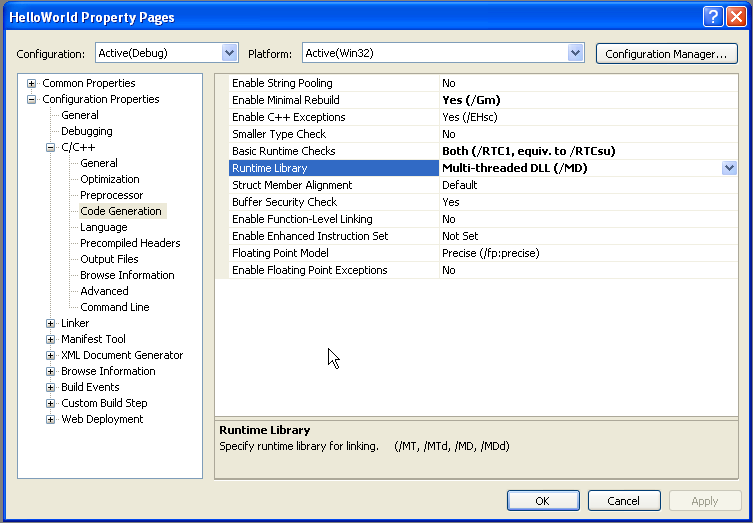| Install Chapter Source | | Install PeonSDK Source | | Install SDL | | Install CEGUI | | Game Source Code | | FAQ | | License |
Frequently Asked Questions
Q: When do I need to use STLport?
A: You need STLport if you're running Microsoft Visual C++ 6.0 SP6 or .NET 2002, because of an older implementation of the STL in these versions of VC++. If you are using Visual C++.Net 2003 or later you do not need STLport.
Q: How do I install STLport?
Answer #1 – build it yourself:
Download the latest from www.stlport.org and unzip it somewhere
Open a command prompt, and change to the folder STLport-x.x.x\src
If you're using Visual C++ 6:
make sure you've run VCVARS32.BAT from the MSVC6 folder, in the same command prompt window
type 'nmake -f vc6.mak clean all'
If you're using Visual C++.Net:
make sure you've run VSVARS32.BAT from the MSVC .NET folder, in the same command prompt window
type 'nmake -f vc7.mak clean all'
Answer #2 – run the included install:
Prebuilt STLPort v4.6.2 (which is also available at the Ogre homepage). This is a pre-built installation of the STLPort libraries and runtimes which was posted by the Ogre development team.
Once the library has been installed (or built) do not forget to add the include and lib folders to the necessary path settings in your compiler IDE.
Q: When I'm compiling using Visual Studio (any version), why do I get strange linking errors with SDL?
A: Most likely this is because you have not changed the project settings to use the multithreaded DLL runtime libraries.
- For Visual Studio 6.0:
Highlight your project, and right-click selecting the properties menu item:
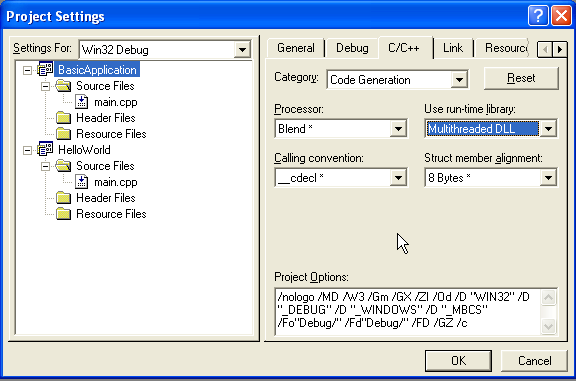
- For Visual Studio .NET 2003:
Highlight your project, and right-click selecting the properties menu item:
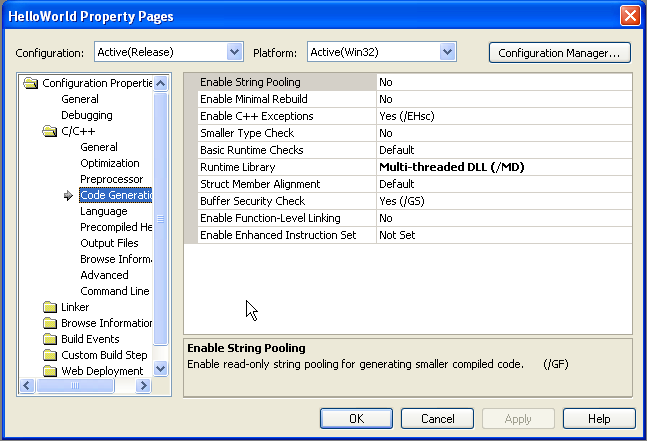
- For Visual Studio .NET 2005:
Highlight your project, and right-click selecting the properties menu item: