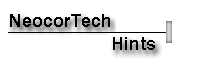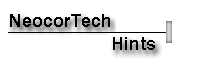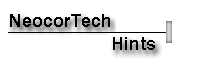
To help improve the quality of translation here are a few helpful hints. Keep in mind that Tsunami & Typhoon translate at the sentence level.
|
General Tips~Improving Translation Quality |
- Most machine translation programs, including Tsunami, perform best with text that includes specific and well-organized sentences. Of course, you can change the text after the translation job.
- Neocor's software was designed to work best with conventional English grammar. Please do not omit subjects, objects, articles, or prepositions.
- Please check for spelling errors. It is hard to translate a misspelled word.
- Use shorter simple sentences. Run-on's can have multiple translations. Keep it simple.
- Remove unneeded phrases and words.
- Use active voice whenever possible. For example, use 'Mike hit the ball' instead of 'The ball was hit by Mike'.
- Make sure there is a period at the end of each sentence.
- Try to use an extra return to differentiate between sentence fragments, phrases, and items on a list.
Since Neocor's translation engine looks for sentences first, the extra return will ensure these phrases will be treated as incomplete sentences. This will better preserve the meaning.
- Use 'Translation Settings' from 'Translate' under the Menu if you prefer polite Japanese. (E.g. Select shimasu instead of suru, or shite kudasai instead of shinasai.)
- If you are not happy with the translation, go back and edit the original sentence. By doing so, you may get a different translation that better suits your meaning.
|
Tips~Tsunami MT 6.0 Specific |
- Adding words to the user dictionary will increase the overall accuracy rate of the translation.
- Tsunami MT features an interactive mode that allows the user to select the most proper Japanese for an English word if its translation has more than one meaning. Double-clicking on the highlighted word will bring up optional meanings to select from.
|
Tips~Tsunami Notebook Specific |
- Tsunami Notebook does one-time translation; therefore, the translation result will depend on the priority of the definitions of words. If you choose English words which have many definitions, you may not get the translation that you expect. To avoid this, please choose more specific words.
- Use Japanese Kanji as Much As Possible.
- Substitute for Colloquial Hiragana Expressions.
- Simplify Compound Sentences.
- Clarify Ambiguous Phrases.
- Clarify the Subject of the Sentence.
- Add the Subject to Abbreviated Japanese Sentences.
- Unlike English, Japanese sentences often leave out the subject of the sentence. Whereas this is a perfectly legal Japanese grammatical structure, it lends itself to problems for machine translation software attempting to create English text. In order to prevent Typhoon MT from incorrectly translating, supplement the Japanese source text with subject information as needed.
- Place the adverb as close as possible to the phrase it modifies.
- To improve the recognition rate of KanjiScan, try selecting a small portion of the document for recognition. After correcting and editing the small portion, select a larger portion and the degree of recognition will increase.
- Black letters on white paper work best.
- Align the document as straight as possible on the scanner
- Make sure the scanner has no spots on the glass.
- Degree of resolution should be adjusted according to the size of the letters and Japanese characters; for smaller characters increase the resolution, for larger letters, decrease the resolution.
Return to Technical Support Page
Return to NeocorTech Homepage
Last modified by NeocorTech
Webmaster March 10, 1998.
Copyright 1998 NeocorTech LLC. All rights reserved.
|
| Ne.o.cor.tex :
n. The dorsal region of the cerebral cortex. |