
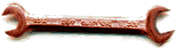

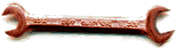
Here at Tripod, we receive lots of questions from our members..here is a list of the most frequently asked questions:
What is Tripod?
How do I become a member of Tripod?
I forgot my Tripod member name, what do I do?
My password does not work. I'm sure I entered it correctly, what's wrong?
Does it cost anything to become a member of Tripod?
Why should I register as a member of Tripod?
How do I change my password?
How do I change my member name?
Can I add my own graphics to my homepage?
How do I subscribe or unsubscribe to the Tripod Insider?
The "NavBar"
This thing:
What is Tripod?
Tripod is an independent Web service that providing its members with "Tools for Life" -- information and services that are essential to living in the '90s, but are seldom taught in the classroom. Read About Tripod to find out more about Tripod.
How do I become a member of Tripod?
Becoming a member of Tripod is quick and easy with our 30 Second Registration from.
I forgot my Tripod member name, what do I do?
Send an email message with your full name to membership@tripod.com.
My password does not work. I'm sure I entered it correctly, what's wrong?
The most common reason that people have difficulty accessing Tripod is due to the fact the Tripod member names and passwords are CASE sensitive. Please make certain that you are entering your member name and password with the appropriate capitalization. If you continue to have difficulties, please send mail with your member name (if you know it) to lost@tripod.com.
Does it cost anything to become a member of Tripod?
Tripod is absolutely FREE and all membership information is strictly confidential.
Why should I register as a member of Tripod?
Tripod offers a variety of interactive features that require people to be unique and identifiable along with features that take advantage of the information provided by members. Homepage Builder and Reminder Minder, for example, both utilize membership information, and HERE is our Moo where members can interact with one another, requires participants to be registered. All membership information is strictly confidential.
How do I change my password?
You may change your password by clicking here.
How do I change my member name?
We do not encourage members to change their member names because of the many interactive services that are dependent on member names. You may, however, re-register and chose a new member name. This is the most convenient way for use to chose a new unique member name and password. If you would like to re-register to chose a member name, please send mail with your member name and request to membership@tripod.com. We will delete your existing membership which is necessary because our sign up process does not allow for duplicate registrations.
Can I add my own graphics to my homepage?
Yes! To use this service, you will need to upload your files individually via anonymous ftp to www.tripod.com. Be certain data transfer is set to binary -- not ASCII! You will have one hour after placing materials in the upload directory to copy them to your userland directory using the present form. Materials older than one hour will be erased periodically. Please note that we cannot accept compressed or tar files, as you cannot execute commands such as 'uncompress' or 'tar' once you have uploaded the files. See "Retrieve FTPed materials" under the Generic Homepage Builder for further instructions.
How do I subscribe or unsubscribe to the Tripod Insider?
If you are a member, you may subscribe or unsubscribe to our monthly newsletter by clicking here. If you would like to read this month's newsletter, click here.
Navigating Within Tripod
Our site is big. Really, really big. So big that we often get lost while writing HTML. For your benefit (and, let's be candid, ours as well), we've installed a number of nifty navigational features. At the bottom of every page, there's a bar that looks a lot like this:





The "next page" and "last page" buttons are more or less self-explanatory. They're like turning pages in a book - the "next" button takes you to the next logical page in the sequence, the "last" button to the page that logically comes before the page you're reading. The "last section" button takes you, naturally enough, to the last section. The "map" button takes you to a page which lists everything on Tripod, so if you know just where you want to go, you can get there quickly. Last but not least, the "random" button will -- predictably enough -- take you to a random page in the Tripod service, including many pages that can be accessed in no other way. This is also where we put all the fun toys that we make when management isn't looking.Special note for Netscape users: In your Cache and Network preferences, make sure your cache is set to check documents every time, not "once per session" or "never". Not that we're trying to tell you how to live your life, or anything, but if you don't do this, the random button will always take you to the same place. Which isn't much fun.
If one of the choices is not available -- say there is no next page, for instance -- the text for that choice will not appear on the bar, and the arrow will be dull blue instead of bright red.
What the heck does
mean?
That pencil is on the bottom of every section in Tripod. Its purpose is to allow you to comment on what we've written, talk with other users, tell us what we're doing wrong, or say basically anything you like.
If you're familiar with Usenet at all, this will be a snap. We've set it up so that every section in Tripod has its own "newsgroup", which you can get to by clicking on that pencil. Once you're there, you can post messages, read what other people have posted, respond to other people's messages, have conversations, and so forth. The idea is that if you've got some comment that's specific to a particular section, make your comment on that section's newsgroup.
Newsreading works slightly differently for all browsers, but in general you'll get a list of messages that have been posted. You can click on any of them to read them, or "post a new message" to make your own. If you want to respond to something someone else has written, there will usually be an option called "post followup" or something similar.
Please remember that anyone in the world can read what you post in these pages -- Tripod isn't going to censor anything. Try to stay polite and on-topic.