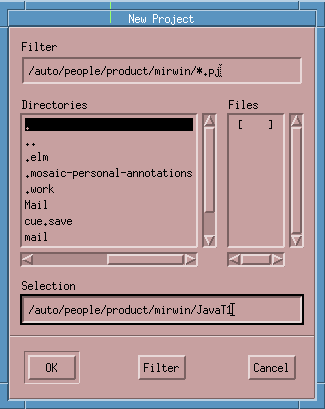
JavaT1.
Style and choose default.html for the template.
<HTML><HEAD><TITLE>Java Example 1</TITLE></HEAD><BODY><applet code = "HelloWorld.class"codebase="/saclasses/tutorials"width=400height=300></applet><BR> Press <A HREF="PageTwo">here</A> for Page Two !</BODY></HTML>
HelloWorld.class is located in htmlroot/saclasses/tutorials. If it is not, the browser will be looking in the wrong place for the Java applet and you'll just get a message saying "applet not found."
You can play around with the parameters to alter the size of the area allocated to the applet, and change the paths to see how you can change the location of the applet. If you have the Java Development Kit (JDK), you can change the applet itself to see how the browser handles an applet's output.
HelloWorld.class did not load correctly, it is probably because the codebase part of your <applet> statement does not accurately describe the location of your applets.
HelloWorld.class should be located in the directory htmlroot/saclasses/tutorials , where htmlroot is your Web server root. Your first step is to make sure that HelloWorld.class is truly in this directory. If it is in the correct directory and your browser still can't find it, you may need to give your server a more precise description of the location.
codebase="/saclasses/tutorials"
codebase="completeurl"
completeurl is the URL of the directory that contains HelloWorld.class. For example, my codebase statement readscodebase="http://deiweb/~dei/saclasses/tutorials"
HelloWorld.class is in the directory~dei/public_html/saclasses/tutorials.