
[BEZ²] panel
General
- Control up-to 4 VST-rack parameters
- Midi-CC, PB and AT.
- Unlimited length of curves
- Variable speed and loop points
- positive/negative curves/scaling
- Drop zone (drop auto-clips from LIN onto this panel)
Where CTRL is more rythmically based,BEZ² acts more as an evolving parameter
controller. The curves can be played from any point with variable speeds.
The 4 destinations share the same curve, but this curve can be scaled/offset
per destination. Let's say that destination-0 controls a filter frequency and
destination-1 controls the resonance of the filter. You could set the scaling of
the resonance curve to negative. This means that when the filter opens, the
resonance is less.
Nice results are obtained by sequencing different patterns
each with a different speed. It's like turning a knob once slowly, then faster
etc...Some patterns could have a higher scaling to get build-ups.
Elements
 Record VST-tweaks
directly.
Record VST-tweaks
directly.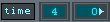 Speed and timeOffset
Speed and timeOffset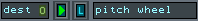 Destination |
Enable/Disable | Learn parameter | description ([Right-Click] to choose
destination
Destination |
Enable/Disable | Learn parameter | description ([Right-Click] to choose
destination Internal midi-port (see VST
panel)
Internal midi-port (see VST
panel) Offset and scaling, both
can be negative for inverted curves
Offset and scaling, both
can be negative for inverted curves
There are 3 types of curves :
 Fades (=normal beziers).
Fades (=normal beziers). Extended curves, the curve
shape itself can be changed, the resolution (precision) is for midi-curves
sample accurate. For parameters blocksize accurate.
Extended curves, the curve
shape itself can be changed, the resolution (precision) is for midi-curves
sample accurate. For parameters blocksize accurate. Free draw
Free draw
Grid
- Mousewheel : zoom from point
- [Left-Click]-[Right-Click] on digits to set begin- and endpoints
- Click and drag under digits to scroll
- [Control]-[Click] on empty space to add point
- [Control]-[Click] on point to remove the point
- [Click] on point to move in all directions
- [Shift]-[Click] on point to move point + all following points in all
directions
- [Double]-[Click] to initialize

