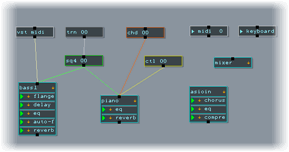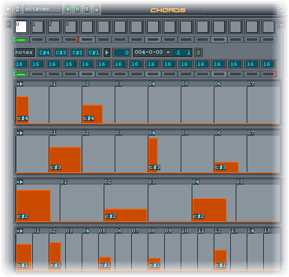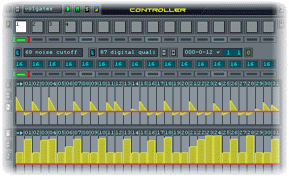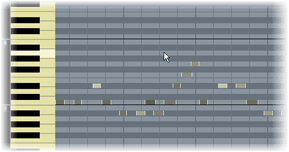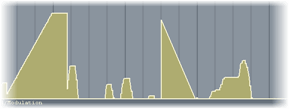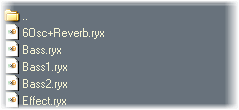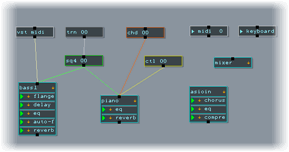 |
Modular
- Racks, synth-layering, 8 insert effects
- Connections between pattern based tools
- Asio-IN rack, MidiIN 1-2, PC-keyboard
- VST-midi out port
|
 |
Monophonic note generator
- Variable loop lengths for notes, velocities,
durations
- Slides
- 16 and 32 step mode
- Step-record, groove record, tap-record (quantized/free)
- 16 patterns
|
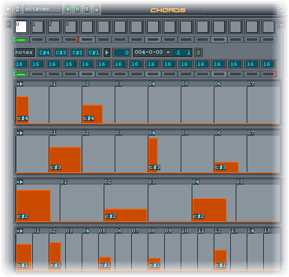 |
Polyphonic note generator
- Chords
- Strumming
- Drum editing
- Forward/Backwards
- Variable step-lengths (polyrhytms)
- 16 chords progressions
- Steps 1->32
- Rotations
|
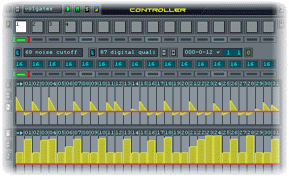 |
Rack controller
- Slides and gates, interpolated values
- Forward/Backwards
- Variable number of steps
- Parameters, Midi-CC, PB and AT.
- Steps 1->32
- 16 patterns (steps/values/tempo)
|
 |
Beziers and free draw
- Variable, unlimited lengths
- Parameters, Midi-CC, PB and AT.
- Recordable, editable free draw
- 2 types of beziers curves
- 16 patterns (speed/scale/offset)
|
 |
Tools
- (Cumulative) note, time, velocity and duration transposer's
- Algoritmical approach to melody and rhythm generation
- Swing, groove, retrigger, skip and mute
|
 |
Wave
- Mix down or drop wave files.
- AsioIn loop-record
- 16 patterns (slice and send levels (4 sends))
- DIRAC Time Stretch/Pitch Shift technology (c) Stephan M. Bernsee
- One shots
|
 |
Mixer
- 16 channel mixer
- 4 sends per channel
- 8 inserts per channel
- Sequencable mixer states
- Song-structure through mixer states
- Midi-controllable volumes, pans and send levels
|
 |
Linear sequencers
- (Loop)-record midi and GUI (parameter automation, mixer)
- Clips (loop, merge and split), ghost clips
- Event sequencer (mutes, fades, resets, patterns, ...)
- 4 independent sequencers
- Key- and tempo changes
|
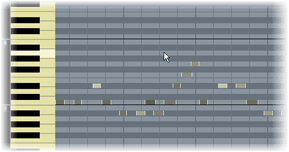 |
Piano-roll
- Lasso-select
- Copy/paste, transpose
- Quantize and undo
- Horizontal and vertical zoom
|
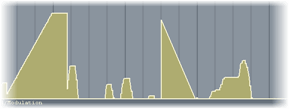 |
Curve editor
|
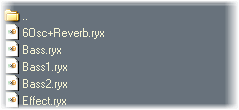 |
Integrated (context-sensitive) browser
- Racks
- Midi-clips
- Wave
- Presets
|