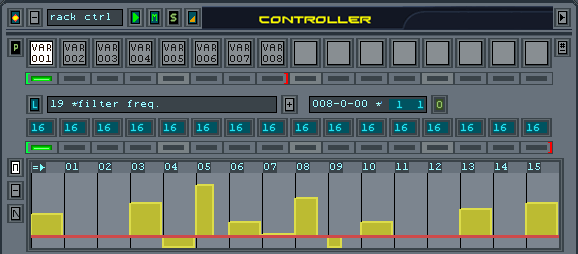
[CTRL] panel
General
- Control VST-rack parameters
- Midi-CC, PB and AT.
- Slides, gates and interpolated values
- Forward/Backwards
- Variable number of steps
- Steps 1->32
- 16 patterns (steps/values/timing)
Elements
 Controller strength fade (Event)
Controller strength fade (Event) Learn -> tweak your VST
Learn -> tweak your VST-
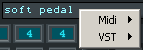 Right-Click to choose Midi-CC / Vst-Parm / Pitchwheel / Aftertouch
Right-Click to choose Midi-CC / Vst-Parm / Pitchwheel / Aftertouch
 Delete
/ Add new controller lane (up to 4)
Delete
/ Add new controller lane (up to 4)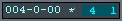 Pattern(s) length,
number of times a pattern should be looped, and informative counter.
Pattern(s) length,
number of times a pattern should be looped, and informative counter. Internal midi-port (see VST
panel)
Internal midi-port (see VST
panel)
Step-bar
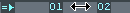
 Click to change direction
Click to change direction- [Left]-[Right] to rotate
- [Shift]+([Left]-[Right]) to scroll
- mousewheel to set number of steps
Types
 Variable-width gates
Variable-width gates Interpolated values
Interpolated values Variable-width slides
Variable-width slides
Grid
- Hold down [Shift] to paint velocities.
-
[Control]+drag = Step+following steps
- [Double-Click] to set step ON/OFF, [Control] to include all following
steps
 Drag
to change level, [Control] to change this step + all following steps
Drag
to change level, [Control] to change this step + all following steps
 Drag
to change width, [Control] to change this step + all following steps
Drag
to change width, [Control] to change this step + all following steps
 Baseline, [Control] to offset all steps
Baseline, [Control] to offset all steps
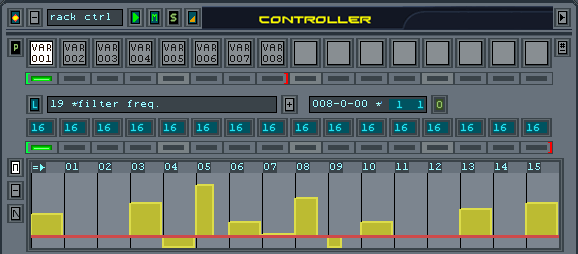
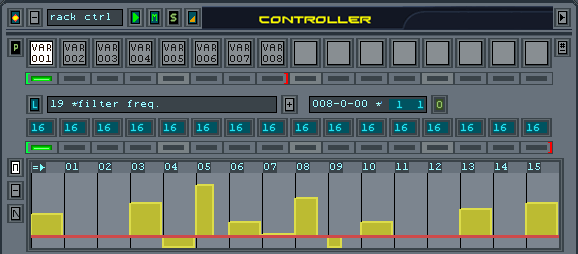
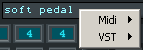 Right-Click to choose Midi-CC / Vst-Parm / Pitchwheel / Aftertouch
Right-Click to choose Midi-CC / Vst-Parm / Pitchwheel / Aftertouch![]()
 Baseline, [Control] to offset all steps
Baseline, [Control] to offset all steps