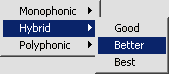[WAVE] panel
General
- Render to perfect loops
- AsioIn loop-record
- VstOut record
- 16 patterns (slices)
- DIRAC Time Stretch/Pitch Shift technology (c) Stephan M. Bernsee
 One shots
One shots- Drop an external wavefile onto this panel (supported 8/16/24/32 Bits,
any samplerate)
- Auto-samplerate conversion by R8Brain (voxengo)
Besides rendering loops, you can use this panel to mangle drumloops by
setting different slices per pattern.
You can also use a wavefile as a transition effect between mixer state
changes (see mixer)
Render and record

- Render "What you hear" into a
perfect loop, the length is determined by the Main LoopLength
 Record
Record
 from
VstOut (play live),
the length is determined by the Main LoopLength, recording starts on midi
input.
from
VstOut (play live),
the length is determined by the Main LoopLength, recording starts on midi
input. from
AsioIn (Recording will start when Audio level reaches the threshold
level)
from
AsioIn (Recording will start when Audio level reaches the threshold
level)
 delete
delete
Timestretch and pitchshift

- Actual Length
- TimeStretch to
- [Rigth-Click] ->
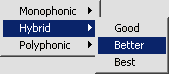
- Type of material + Quality
- New Length
- Pitchshift (-24 -> 24)
Grid
[Click] and drag on grid to set begin- and endpoints of the slice.
Use [Shift] to snap to
grid.
Hold down [Control] to move the selection.
[Right]-[Click] to crop the selection and eventually remove clicks.
The idea is to assign different slices to patterns
Then you can start sequencing those patterns :
 Build in sequencer : plays the patterns one after the other. (from begin- to
end pattern)
Build in sequencer : plays the patterns one after the other. (from begin- to
end pattern) Pattern variator
Pattern variator- Like all other patterns, drop them on the linear panel to arrange them
in a time-lined way.
- Record the pattern changes :
- Select a linear (preferably 3 or 4)
- [Numpad-Enter]
- Click on the pattern selectors to record them