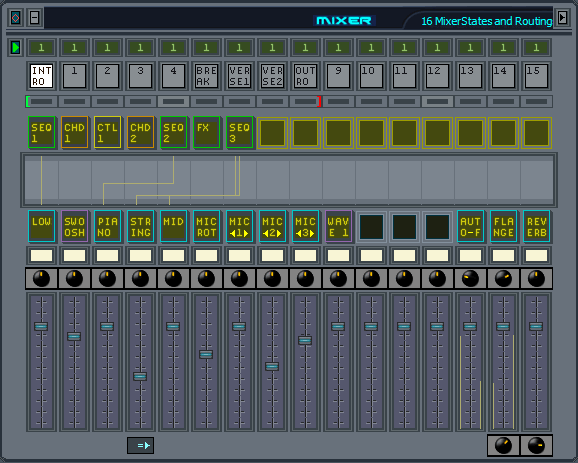
Mixer panel
General
Like all other panels, the mixer has 16 patterns
(Event).
These mixer-states can help in roughly arranging different parts of a song.
(what works together, on what levels etc...)
With [Left]-[Right] you can easily switch between states, and with the fades
you can set the time it takes to switch. (in combination with the time
row)
Very usefull in finding the right mix per instrument or instrument group. (mutes are part
of a mixer-state)
It's like very roughly arranging, while composing stuff and/or gathering a
musical pallet.
You can also sequence the states with the build in sequencer or through a
variator panel.
The build in sequencer plays states from begin- to endpoints based on the
time row.
Usable for simple songstructures (easy pieces), but also for rythmically
variating states (complex loops/gated effects).
With the variator you can sequence blocks of mixerstates; a more or less
pattern based view of arranging stuff.
Since a mixer state is an event, you can drop them on a [linear] and sequence
the states in a linear way.
You can also record mouse movements on volumes/pans and send levels. These recordings will appear
as mixer-clips in the active linear
sequencer.
State changes and mutes are recordable as well, just like any other panel (see events
in linear).
The mixer is midi and rewire (bus-1) controllable. To control the mixer via
midi, connect a [midi-in] to [ mixer] in the modular.
Midi implementation :
- CC-7 (chn1-16) controls volumes for the 16 channels
- CC-10 (chn1-16): pans
- CC-91 - CC94 (chn1-16): send levels
- for now : F1-F8 mutes [MONO][POLY][CTRL], [Shift]-F1-F8 [VST][WAVE]
- Rewire controllable through bus 1
Elements
(from top to bottom/left to right)
 Enable/Disable state sequencer
Enable/Disable state sequencer- Time row : duration per state
- Pattern selectors (states) . Click to select, [Right-Click] menu:
- Panel=Open variator
- Fire -> On a mixerstate-change you can fire up a wave-file (see
wave
panel - OneShots) as a transition effect. Oh well, it's a cheap
trick, but it works. ;-)
- Leds :
- State sequencer OFF: [Left-Click]/[Right-Click] to set begin- and endpoints
- State sequencer ON : [Click] to set next state to play (when previous
state duration has finished)
- Clicking on a pattern selector turns the state sequencer OFF. (this
means "Stop, I want to edit this state")
- [Left]-[Right]: goto next/previous state
- [Control]+[Left]-[Right]: copy state to next/previous state
- [Control-Click] and drag to copy state selection (=all states from begin-
to endpoint), and drop it on a pattern selector (insert selection).
- Mutes, channel volumes/pans, fades and sendlevels are state
dependent, routings from [MONO][POLY][CTRL] to [VST] are optional.
- Router (optional)
- [Right-Click] : enable/disable routings

- Connecting between [MONO][POLY][CTRL] and [VST]
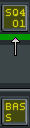 ->
->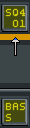 ->
-> ->
-> : Click source -> Click destination
: Click source -> Click destination
- [MONO][POLY][CTRL] and [VST][WAVE] row
- [Click]=Mute/Unmute
- [Right-Click] for menu
- [Control-Click] and drag to move to another channel
- Fades are in percentages of the state duration,
 ->0%=immediate,
->0%=immediate,
 ->100%
. (Event)
->100%
. (Event)
- Pan knobs and volume sliders : [control] dial = all following
- Send levels for active channel (
 )
)
Variator
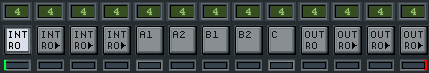 ->
->

 Enable/Disable State variator
Enable/Disable State variator Start part
Start part End
part
End
part Part number
Part number Active part number
Active part number Repeat counter
Repeat counter- Example above
- Play one from intro to intro>
- Play twice from state A1 to state A2
- Play four times state C
- Play from State B1 through state B2 twice
- Play four times state C
- Play from State A1 through state B2 once
- Play outro
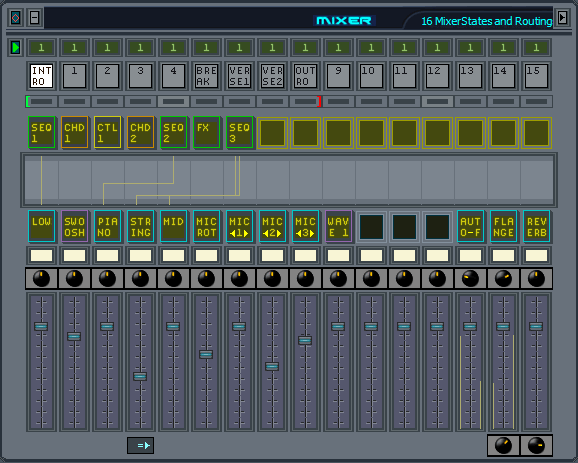
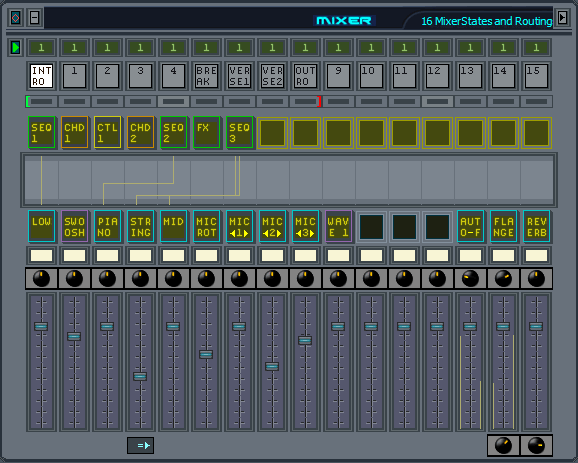
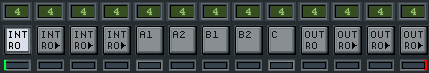 ->
->