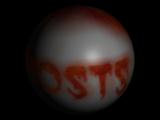


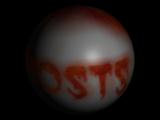
Selects the Mask map type and adds it to the current material in the Material Editor sample window.
The Mask map lets you view one material through another on the surface. The map is viewed through the mask according to the intensity level of the mask.
For the Mask map type, you can set or modify the following basic parameters:
Map: Click to select or create the map to be viewed through the mask.
Mask: Click to select or create the map to use as a mask.
Invert Mask: Inverts the effect of the mask.
The Browser appears to let you choose the map type to use for the mask.
The Browser appears to let you choose the map type.