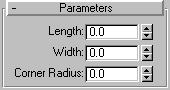


Use Rectangle to create square and rectangular splines.
All spline based shapes share the same General Parameters. See Splines for an explanation of these parameters.
The Rectangle shape uses the standard creation methods of Center or Edge. Most spline based shapes share the same Creation Method parameters. See Splines for an explanation of these parameters.
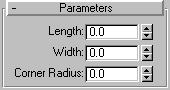
Once you have created a Rectangle, you can make changes using the following parameters:
Length: Set this to specify the size of the Rectangle along the local Y axis.
Width: Set this to specify the size of the Rectangle along the local X axis
Corner Radius: Set this to create rounded corners. When it is set at 0, the Rectangle shape contains 90-degree corners.