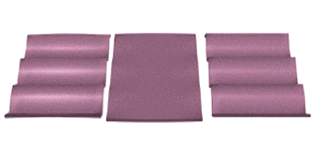


The Wave modifier produces a wave effect in an object's geometry. You can set either of two waves or their combination. Wave uses a standard gizmo and center, which you can transform to increase the possible wave effects.
The Wave space warp has similar features. It is useful for applying effects to a large number of objects.
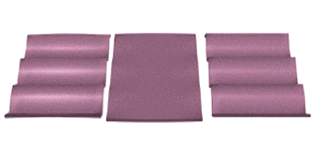
Wave Modifier Applied
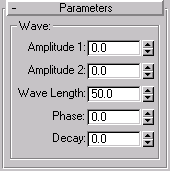
Amplitude 1/ Amplitude 2: Amplitude 1 produces a sine wave from one edge to the other, while Amplitude 2 creates a wave between the opposite edges. Switching a value from positive to negative reverses the position of peaks and troughs.
Wave Length: Specifies the distance in current units between the crests of both waves.
Phase: Shifts the wave pattern over the object. Positive numbers move the pattern in one direction, while negative numbers moves it in the other. This effect is especially clear when animated
Decay: Limits the effect of the wave generated from its origin. A positive decay value decreases the amplitude at increasing distance from the center. As this value increases, the wave is concentrated at the center and flattened until it disappears (completely decays). A negative decay value increases the amplitude at increasing distance from the center. Even small negative values can have a large effect on the outer edges of a wave.
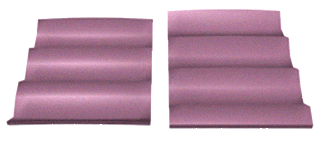
Phase effect on wave
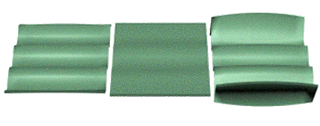
Positive and negative decay effects on wave
Amplitude 1 produces a sine wave from one edge to the other, while Amplitude 2 creates a wave between the opposite edges. Switching a value from positive to negative reverses the position of peaks and troughs.
The greater the length, the smoother and more shallow the wave for a given amplitude.
A positive decay value decreases the amplitude at increasing distance from the center. As this value increases, the wave is concentrated at the center and flattened until it disappears (completely decays).
A negative decay value increases the amplitude at increasing distance from the center. Even small negative values can have a large effect on the outer edges of a wave.