 |

 |
 |
 |
 |
 |
 |
// LinuxTag 2004
Besuchen Sie uns auch n臘hstes Jahr wieder auf dem LinuxTag 2004
im Karlsruher Messe- und Kongresszentrum. Fr n臧ere Details und den
genauen Termin besuchen Sie bitte die LinuxTag Homepage.
|
 |
|
 |
 |
 |
|
 |
EUROPAS GRヨSSTE GNU/LINUX MESSE UND KONFERENZ
KONFERENZ-CD-ROM 2003 |
 |
 |
|
 |
|
|
| Hauptseite//Vortr臠e//Anwendungsprogrammierung mit Kylix Open |
 |
 |
Anwendungsprogrammierung mit Kylix Open
Jochen St舐k
Dominique Kaiser
Lizenz
Copyright (c) 2003 Jochen St舐k, Dominique Kaiser.
Permission is granted to copy, distribute and/or modify this document
under the terms of the GNU Free Documentation License, Version 1.2
or any later version published by the Free Software Foundation.
A copy of the license is included in the section entitled "GNU
Free Documentation License".
Dieser Vortrag wurde auf dem Linuxtag 2003 in Karlsruhe von Dominique Kaiser
und Jochen St舐k gehalten. Die Originalversion befindet sich unter.
Dass es sich bei dieser Version um ein Derivat handelt, kann aufgrund der
GFDL nicht ausgeschlossen werden.
Kylix fr C++
In Version 3 untersttzt Kylix erstmals, zus舩zlich zu Delphi,
die Programmiersprache C++. Kylix fr C++ ist, 臧nlich wie Kylix fr Delphi
zu Delphi, Quellcodekompatibel zum C++Builder fr Windows. Die wichtigsten
Unterschiede beim Umstieg
von Delphi zum C++-Builder erl舫tert zum Beispiel Brian Long in
"Borland C++Builder for Delphi Users"
, eine Einfhrung in Kylix fr C++ liegt zum Beispiel mit dem
"Kylix fr C++-Tutorial"
vor.
Tree-Maps zur Dateidarstellung in Kylix fr C++
Tree-Maps sind ein raumfllender Ansatz zur Darstellung von gewichteten
B舫men. Sie dienen der Darstellung zum Beispiel von Dateib舫men,
stellen aber zus舩zlich zu normalen B舫men die Gre jedes Astes und
jedes Blattes zus舩zlich zu deren Anordnung dar. Dazu wird von der
konventionellen Baumdarstellung abgewichen, vielmehr werden
Verzeichnisse und Dateien als Rechtecke oder Kissen dargestellt.
Wissenschaftliche Grundlage fr dieses Verfahren ist Ben Shneiderman's
Artikel
"Tree Visualization with Tree-Maps: 2-d Space-Filling
Approach". Eine Implementation fr Windows existiert erst seit 2000
(Sequoiaview
) und ausschlie゚lich zur Dateidarstellung.
Die Arrays in Shneiderman's Algorithmus
Treemap(root, P[0..1], Q[0..1], axis, color)
Paint_rectangle(P, Q, color) -- paint full area
width := Q[axis] - P[axis] -- compute location of next slice
for i:= to num_children do
Q[axis] := P[axis] + (Size(child[i])/Size(root))*width
Treemap(child[i],
P, Q, 1 - axis, color)
P[axis] := Q[axis]
endfor
|
bezeichnen die obere linke und untere rechte Ecke des zu zeichnenden Rechtecks.
Paint_rectangle ist die Funktion, die dieses Rechteck zeichnet. Axis ist
ein Integer, der entweder 0 oder 1 annimmt und angibt, ob die Rechtecke
von links nach rechts oder von oben nach unten gezeichnet werden.
Der Algorithmus zeichnet zun臘hst ein Rechteck fr das
die Gesamtgre aller トste und Bl舩ter anzeigt
(bei einer Dateidarstellung: der gesamte belegte Plattenplatz):
Die Size-Funktion
bestimmt die Gre nicht nur eines Blattes, sondern auch eines
Astes (im Beispiel: Nicht nur eines Verzeichnisses, sondern auch aller Unterverzeichnisse).
Dabei ist die Gre eines Astes die Summe der Gren
aller Nachfahren, also aller Bl舩ter die an diesem Ast h舅gen oder aus einem
Ast wachsen, der ein "Nachfahre" (also child, child eines childes, child eines
childes eines childes...) des zu bestimmenden Astes ist.
Mit dieser Size-Funktion ist es leicht, ein Treemap darzustellen: Es wird jeweils
ein Rechteck gezeichnet, das die volle verf臠bare Breite hat. Die He hat
denselben Anteil an der Gesamthe, die das Gewicht des Astes und aller seiner
Nachfahren am Gesamtgewicht haben (um im Beispiel zu bleiben: Die He entspricht
der Gre der Datei im Verh舁tnis zu der Gre aller anderen Dateien und Verzeichnissen
innerhalb bzw. unterhalb des zu zeichnenden Verzeichnisses).
Wird eine Ebene tiefer dargestellt, wird nicht mehr in der gesamtverf臠baren Breite
gezeichnet und die He variiert,
sondern die Breite variiert und in der gesamtverf臠baren He gezeichnet.
So gehen alle angrenzenden Rechtecke mit derselben Orientierung (breit oder hoch)
zu demselben Verzeichnis und jedes Verzeichnis belegt zwar genau so viel Fl臘he wie eine
Datei entsprechender Gre, ist aber dadurch, dass es aus Rechtecken besteht,
als Verzeichnis erkennbar.
Shneiderman geht in seinem Artikel sehr spezifisch auch auf die Darstellung von
Dateib舫men ein, er erw濾nt zum Beispiel explizit, man kne
verschiedene Farben fr die verschiedenen Dateitypen verwenden.
Ich mhte explizit erw臧nen, dass der Einsatz von Treemaps
in sozusagen "gewnlichen Diagrammen" nicht ausgeschlossen ist.
Spontan fallen mir da Dinge wie die Visualisierung s舂tlicher Kostentr臠er und
-stellen mit Ihrer entsprechenden Geldbedeutung in einem Unternehmen ein.
Die Versteifung Shneiderman's auf Dateib舫me ist einer meiner Kritikpunkte, da
ein Verzeichnis in der Regel keine Eigengre besitzt.
Ein Baum, bei dem das jedoch denkbar ist, ist zum Beispiel eine
Abteilung in einem Unternehmen, deren Besch瀁tigtenzahl dargestellt werden
soll. Im natrlichen Wachstumsprozess des Unternehmens kommt es teils
dazu, dass diese Abteilung eine Unterabteilung bildet, jedoch selbst
den Gro゚teil der Besch瀁tigten bewahrt, was in einem Dateisystem
einem Verzeichnis gleich k瀘e, das grer ist als die
Summe seiner Dateien.
Um solche Eigengren darzustellen, bildet mein Algorithmus
nur bei der Darstellung ein zus炙zliches Blatt-"dummy" aus, das der
Eigengre des Elements entspricht.
Das ist auch der Grund, warum meine Property Weight nicht mit Shneiderman's
Size bereinstimmt: Weight bezeichnet bei mir die Eigengre und
Tonnage das Gesamtgewicht des Astes und aller Abkmlinge (insofern
entspricht Tonnage eher Shneiderman's size).
Meine Arbeit war, aus diesem Algorithmus eine Kylix-Komponente zu schreiben.
Des Weiteren waren mir zum Beispiel folgende Dinge wichtig:
Vererbung aus der Panel-Komponente um von Dingen wie ShowHint
und onClick zu profitieren. Die Treeviews selbst sollten als Komponente wiederverwendbar und
vielf瀝tig einsetzbar sein. Verwendung von Properties wie tonnage (diese berechnet sich bei Abfrage rekursiv) Der Vorstellung, dass ein Objekt "zu wissen hat", wie es sich darstellt, und
so eine Integration der Paint_rectangle-Funktion in das Objekt
(in die Render-Funktion).
Aus diesem Grund habe ich eine CLX-Komponente fr Kylix fr C++ und Kylix fr Delphi geschrieben, die Treemaps darstellen kann. Diese befindet sich unter .
Ein Editor mit Makros, Suchen und Ersetzen von regul舐en Ausdrcken, Code Completion und Syntax Highlighting in Kylix 3 Open for Delphi
Die Synedit-Komponente unterliegt einer GPL/MPL-Lizenz und ist seit
der Version 1.1 in einer CLX-Version verfgbar. Unter Kylix for Delphi
kann so sehr leicht ein Editor mit Syntax Highlighting fr mehr als 40
Dateiformate, Suchen und Ersetzen-Funktion wahlweise mit regul舐en
Ausdrcken, Code-Completion, Rechtschreibprfung und Makros
programmiert werden. Einige Features, wie Code Completion, Search and
Replace und Syntax Highlighting sollen in einer kleinen Anwendung
verfgbar sein.
Synedit
ist eine Open-Source-Editorkomponente fr Delphi, CBuilder und Kylix.
Verwenden Sie Version 1.2 von Synedit (siehe ) oder die Entwicklerversion per CVS:
ヨffnen Sie die Package synedit_kylix_OE.dpk im Packages-Verzeichnis in Ihrem Kylix fr
Delphi und klicken Sie auf "Installieren". Danach steht Ihnen bei Verwendung bei neuen
Projekten (Datei|Neu|Anwendung) der Reiter SynEdit und SynEdit Highlighters zur Verfgung.
Klicken Sie im Reiter SynEdit auf einen SynEdit
 und ziehen Sie bei gedrckter Maustaste ein Rechteck mit der gewnschten Gre auf Ihr Formular. Fgen Sie dann ein SynCompletionProposal,
ein SynMacrorecorder, ein SynAutoCorrect und ein SynEditRegexSearch auf Ihr Formular.
Klicken Sie die Shift-Taste und markieren Sie die eingefgte SynCompletionProposal,
SynMacrorecorder, und SynAutoCorrect-Komponente. W臧len Sie dann im Objektinspektor
als Editor fr alle drei Komponenten SynEdit1.
Fgen Sie aus dem Reiter SynEditHighlighters noch ein Highlighter ein, zum Beispiel
SynCppSyn. SynEdit untersttzt in der Version 1.2 46 Dateiformate.
Markieren Sie nun die SynEdit-Control (eine Control ist eine visuelle Komponente)
und 舅dern Sie den Highlighter auf Ihren Highlighter und die SearchEngine auf
SynEditRegexSearch1. トndern Sie zum Beispiel auch Gutter/ShowLineNumbers auf true.
Fgen Sie in Projekt|Optionen|Verzeichnisse/Bedingungen|Suchpfad den Synedit-Source-Pfad
in Ihren Suchpfad ein.
Klicken Sie auf Ihr SynCompletionProposal und auf die Punkte neben ItemList im Objektinspektor.
Sie knen nun durch Hinzufgen von Zeilen Vervollst舅digungsvorschlge
hinzufgen, die angezeigt werden, wenn Sie im Editor [STRG]+[SPACE] drcken.
Klicken Sie auf Ihr SynAutoCorrect1 und 舅dern Sie Itemseparator von #9 zum Beispiel
auf #32. Dieser ASCII-Code gibt an, durch welches Zeichen Suchmuster durch zu ersetzendes
Muster in Item getrennt werden. Klicken Sie nun auf die Punkte neben Item im Objektinspektor.
Sie knen nun durch Hinzufgen von Zeilen Ausdrcke automatisch ersetzen, zum
Beispiel
und ziehen Sie bei gedrckter Maustaste ein Rechteck mit der gewnschten Gre auf Ihr Formular. Fgen Sie dann ein SynCompletionProposal,
ein SynMacrorecorder, ein SynAutoCorrect und ein SynEditRegexSearch auf Ihr Formular.
Klicken Sie die Shift-Taste und markieren Sie die eingefgte SynCompletionProposal,
SynMacrorecorder, und SynAutoCorrect-Komponente. W臧len Sie dann im Objektinspektor
als Editor fr alle drei Komponenten SynEdit1.
Fgen Sie aus dem Reiter SynEditHighlighters noch ein Highlighter ein, zum Beispiel
SynCppSyn. SynEdit untersttzt in der Version 1.2 46 Dateiformate.
Markieren Sie nun die SynEdit-Control (eine Control ist eine visuelle Komponente)
und 舅dern Sie den Highlighter auf Ihren Highlighter und die SearchEngine auf
SynEditRegexSearch1. トndern Sie zum Beispiel auch Gutter/ShowLineNumbers auf true.
Fgen Sie in Projekt|Optionen|Verzeichnisse/Bedingungen|Suchpfad den Synedit-Source-Pfad
in Ihren Suchpfad ein.
Klicken Sie auf Ihr SynCompletionProposal und auf die Punkte neben ItemList im Objektinspektor.
Sie knen nun durch Hinzufgen von Zeilen Vervollst舅digungsvorschlge
hinzufgen, die angezeigt werden, wenn Sie im Editor [STRG]+[SPACE] drcken.
Klicken Sie auf Ihr SynAutoCorrect1 und 舅dern Sie Itemseparator von #9 zum Beispiel
auf #32. Dieser ASCII-Code gibt an, durch welches Zeichen Suchmuster durch zu ersetzendes
Muster in Item getrennt werden. Klicken Sie nun auf die Punkte neben Item im Objektinspektor.
Sie knen nun durch Hinzufgen von Zeilen Ausdrcke automatisch ersetzen, zum
Beispiel
Jochen Domi
schlechter toller
|
Verwenden Sie die Unit SynEditTypes, um au die Search-Optionen zurck greife zu knen.
Ein Button mit dem Handler
SynEdit1.SearchReplace('begin (.*) end;','\{ $1 \}',[ssoReplace, ssoReplaceAll, ssoEntireScope]);
|
Ersetzt (ssoReplace) zum Beispiel im gesamten Dokument (ssoEntireScope) alle Vorkommnisse (ssoReplaceAll) von begin end; durch { } und beh舁t den Text, der zwischen begin und end steht,
bei (begin <beliebiger Text> end; mssen in diesem Beispiel in einer Zeile stehen).
Es ist normal, auf Wunsch einen Dialog "Mhten Sie dieses Vorkommen ersetzen?" vor
jeder Fundstelle zu zeigen. Das ist in SynEdit auch mlich und eigentlich auch so
vorgesehen.
Verwenden Sie drei weitere Knfe und belegen Sie mit RecordMacro, Stop und PlaybackMacro.
procedure TForm1.Button1Click(Sender: TObject);
begin
SynMacroRecorder1.RecordMacro(SynEdit1);
end;
procedure TForm1.Button2Click(Sender: TObject);
begin
SynMacroRecorder1.Stop;
end;
procedure TForm1.Button3Click(Sender: TObject);
begin
SynMacroRecorder1.PlaybackMacro(SynEdit1);
end;
|
Klicken Sie nun auf Knopf 1, geben etwas in Ihrem SynEdit ein, klicken auf
Knopf 2, gehen wieder in Ihr SynEdit und klicken auf Knopf 3, knen
Sie Ihre Aktionen wiederholen.
Selbstverst舅dlich untersttzt SynEdit auch Undo (SynEdit1.Undo) und das
Speichern und Laden von Makros (SynMacroRecorder.SaveToFile und SynMacroRecorder.LoadFromFile),
Textmarken und viel mehr.
Ein noch sehr simpler Syneditor
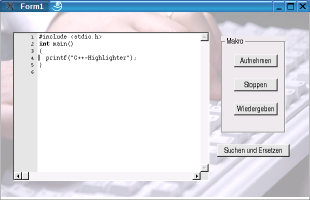
Das sollte ein kleiner Querschnitt durch einige der wichtigeren Funktionen von
SynEdit gewesen sein. SynEdit verfgt ber eine sehr aktive Entwicklergemeinde,
die auf einem Editor von Martin Waldenburg aufbaut. Gerade wird an vielen Stellen
gewerkelt, was zum Beispiel auch ein Code Folding in den Bereich des innerhalb der
n臘hsten Versionen vielleicht mlichen rckt. Gerade die CLX-Version braucht
jedoch, produktionsreif hin oder her, noch etwas mehr Arbeit als die VCL-Version.
W舐e es kommerzielle Software wrde ich jetzt sagen:
Nutzen Sie es. Unter Linux hei゚t der Spruch: Helfen Sie den Entwicklern wenn Sie
men.
Eine Anwendung zum Senden von eMails und Senden und Empfangen von SMS
Eine kleine Applikation, die Mails versendet, kann leicht mit
Indy (
, ebenfalls Open-Source) realisiert werden. Durch Nutzung eines
kostenpflichtigen SMS-Providers und der HTTP-Client-Komponenten knen
SMSe versendet werden. Mit einem Indy-HTTP-Servers oder einer
Websnap-Anwendung knen SMS auch empfangen werden (der Provider
ruft in diesem Fall bei Eingang einer SMS eine Seite auf und bergibt die
entsprechenden Parameter).
Aus technischen und zeitlichen Grnden zeigen wir auf dem Linuxtag jedoch nur
das Versenden.
Nachdem Sie Indy installiert haben gehen Sie wie folgt vor:
Starten Sie Kylix fr Delphi und platzieren Sie ein Button (Reiter Standard), ein
Label (Standard), ein Edit-Feld (Standard) und ein MaskEdit (Zus舩zlich) sowie ein
IdHTTPClient (Indy-Clients) auf Ihrem Formular.
W臧len Sie im Objektinspektor als Namen fr Ihr Edit-Feld "Text" und fr das MaskEdit-Feld
"nr". Als Edit-Mask "Eingabemaske" verwenden Sie bitte "4\9-199-9999999".
Dabei steht jede 9 au゚er der 9 mit Backslash fr eine beliebige Zahl. Die Anzahl der
Neunen ist die Maximall舅ge der Nummer, die durch die 4 und die Bindestriche eingerahmt wird.
Im OnKeyDown-Handler des Eingabefeldes verhindern wir mir
if (length(Text.Text)>10) and (key<4000) then key:=0;
|
dass mehr als 11 Zeichen eingegeben werden (um zu zeigen wie eine Begrenzung auf 160
Zeichen machbar w舐e) und im OnChange-Handler desselben Elements zeigen wir an, wie viele
Buchstaben geschrieben wurden
Label1.Caption:=InttoStr(length(Text.Text));
|
Im OnClick-Ereignis unseres Buttons formen wir die Parameter noch in das erwartete Format um
(Text Urlencoded, hier nur angedeutet, und die Nummer im internationalen Format rein
numerisch) und rufen
mit einem HTTP-Get eine bestimmte Adresse auf:
var
nrStr : String;
begin
nrStr:=StringReplace(nr.Text,'-','',[rfReplaceAll]);
Text.Text:=StringReplace(Text.Text,' ','+',[rfReplaceAll]);
IdHTTP1.Get('http://213.133.99.51/test/sms/forwarder.php?message='+text.Text+'&nr='+nrStr);
ShowMessage('Nachricht an '+nrStr+' verschickt.');
end;
|
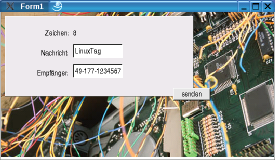
Abbildung 1. Die Kylix-SMS-Anwendung mit drei weiteren Labels, einem Panel und einem Image
In diesem Fall ist es also sehr einfach ein HTTP-Get auszufhren. Auch das
"Ergebnis" dieses Gets kann sehr leicht ermittelt werden: Der entsprechende
String, der bei einem Get auf http://www.google.de Google's HTML-Source
zurckliefert, ist einfach das Ergebnis der Funktion. Indy beschr舅kt sich
indes bei weitemnicht auf HTTP: FTP, SMTP, Telnet, TCP, UDP, Finger, Gopher, Echo,
Time, IMAP und IRC sind nur einige der Protokolle, die Indy zur Verfgung stellt.
Und das nicht nur als Client- sondern auch als Serverkomponenten.
Copyright (C) 2000,2001,2002 Free Software Foundation, Inc.
59 Temple Place, Suite 330, Boston, MA 02111-1307 USA
Everyone is permitted to copy and distribute verbatim copies
of this license document, but changing it is not allowed.
The purpose of this License is to make a manual, textbook, or
other functional and useful document "free" in the sense of freedom: to
assure everyone the effective freedom to copy and redistribute it, with
or without modifying it, either commercially or noncommercially.
Secondarily, this License preserves for the author and publisher a way
to get credit for their work, while not being considered responsible for
modifications made by others.
This License is a kind of "copyleft", which means that derivative
works of the document must themselves be free in the same sense. It
complements the GNU General Public License, which is a copyleft license
designed for free software.
We have designed this License in order to use it for manuals for
free software, because free software needs free documentation: a free
program should come with manuals providing the same freedoms that the
software does. But this License is not limited to software manuals; it
can be used for any textual work, regardless of subject matter or
whether it is published as a printed book. We recommend this License
principally for works whose purpose is instruction or reference.
This License applies to any manual or other work, in
any medium, that contains a notice placed by the copyright holder saying
it can be distributed under the terms of this License. Such a notice
grants a world-wide, royalty-free license, unlimited in duration, to use
that work under the conditions stated herein. The "Document", below,
refers to any such manual or work. Any listitem of the public is a
licensee, and is addressed as "you". You accept the license if you
copy, modify or distribute the work in a way requiring permission under
copyright law.
A "Modified Version" of the Document means any
work containing the Document or a portion of it, either copied verbatim,
or with modifications and/or translated into another language.
A "Secondary Section" is a named appendix or
a front-matter section of the Document that deals exclusively with the
relationship of the publishers or authors of the Document to the
Document's overall subject (or to related matters) and contains nothing
that could fall directly within that overall subject. (Thus, if the
Document is in part a textbook of mathematics, a Secondary Section may
not explain any mathematics.) The relationship could be a matter of
historical connection with the subject or with related matters, or of
legal, commercial, philosophical, ethical or political position
regarding them.
The "Invariant Sections" are certain Secondary
Sections whose titles are designated, as being those of Invariant
Sections, in the notice that says that the Document is released under
this License. If a section does not fit the above definition of
Secondary then it is not allowed to be designated as Invariant. The
Document may contain zero Invariant Sections. If the Document does not
identify any Invariant Sections then there are none.
The "Cover Texts" are certain short passages of
text that are listed, as Front-Cover Texts or Back-Cover Texts, in the
notice that says that the Document is released under this License. A
Front-Cover Text may be at most 5 words, and a Back-Cover Text may be at
most 25 words.
A "Transparent" copy of the Document means a
machine-readable copy, represented in a format whose specification is
available to the general public, that is suitable for revising the
document straightforwardly with generic text editors or (for images
composed of pixels) generic paint programs or (for drawings) some widely
available drawing editor, and that is suitable for input to text
formatters or for automatic translation to a variety of formats suitable
for input to text formatters. A copy made in an otherwise Transparent
file format whose markup, or absence of markup, has been arranged to
thwart or discourage subsequent modification by readers is not
Transparent. An image format is not Transparent if used for any
substantial amount of text. A copy that is not "Transparent" is called
"Opaque".
Examples of suitable formats for Transparent copies include plain
ASCII without markup, Texinfo input format, LaTeX input format, SGML or
XML using a publicly available DTD, and standard-conforming simple HTML,
PostScript or PDF designed for human modification. Examples of
transparent image formats include PNG, XCF and JPG. Opaque formats
include proprietary formats that can be read and edited only by
proprietary word processors, SGML or XML for which the DTD and/or
processing tools are not generally available, and the machine-generated
HTML, PostScript or PDF produced by some word processors for output
purposes only.
The "Title Page" means, for a printed book,
the title page itself, plus such following pages as are needed to hold,
legibly, the material this License requires to appear in the title page.
For works in formats which do not have any title page as such, "Title
Page" means the text near the most prominent appearance of the work's
title, preceding the beginning of the body of the text.
A section "Entitled XYZ" means a named subunit
of the Document whose title either is precisely XYZ or contains XYZ in
parentheses following text that translates XYZ in another language.
(Here XYZ stands for a specific section name mentioned below, such as
"Acknowledgements", "Dedications", "Endorsements", or "History".) To
"Preserve the Title" of such a section when you modify the Document
means that it remains a section "Entitled XYZ" according to this
definition.
The Document may include Warranty Disclaimers next to the notice
which states that this License applies to the Document. These Warranty
Disclaimers are considered to be included by reference in this License,
but only as regards disclaiming warranties: any other implication that
these Warranty Disclaimers may have is void and has no effect on the
meaning of this License.
You may copy and distribute the Document in any medium, either
commercially or noncommercially, provided that this License, the
copyright notices, and the license notice saying this License applies to
the Document are reproduced in all copies, and that you add no other
conditions whatsoever to those of this License. You may not use
technical measures to obstruct or control the reading or further copying
of the copies you make or distribute. However, you may accept
compensation in exchange for copies. If you distribute a large enough
number of copies you must also follow the conditions in section 3.
You may also lend copies, under the same conditions stated above,
and you may publicly display copies.
If you publish printed copies (or copies in media that commonly
have printed covers) of the Document, numbering more than 100, and the
Document's license notice requires Cover Texts, you must enclose the
copies in covers that carry, clearly and legibly, all these Cover Texts:
Front-Cover Texts on the front cover, and Back-Cover Texts on the back
cover. Both covers must also clearly and legibly identify you as the
publisher of these copies. The front cover must present the full title
with all words of the title equally prominent and visible. You may add
other material on the covers in addition. Copying with changes limited
to the covers, as long as they preserve the title of the Document and
satisfy these conditions, can be treated as verbatim copying in other
respects.
If the required texts for either cover are too voluminous to fit
legibly, you should put the first ones listed (as many as fit
reasonably) on the actual cover, and continue the rest onto adjacent
pages.
If you publish or distribute Opaque copies of the Document
numbering more than 100, you must either include a machine-readable
Transparent copy along with each Opaque copy, or state in or with each
Opaque copy a computer-network location from which the general
network-using public has access to download using public-standard
network protocols a complete Transparent copy of the Document, free of
added material. If you use the latter option, you must take reasonably
prudent steps, when you begin distribution of Opaque copies in quantity,
to ensure that this Transparent copy will remain thus accessible at the
stated location until at least one year after the last time you
distribute an Opaque copy (directly or through your agents or retailers)
of that edition to the public.
It is requested, but not required, that you contact the authors of
the Document well before redistributing any large number of copies, to
give them a chance to provide you with an updated version of the
Document.
You may copy and distribute a Modified Version of the Document
under the conditions of sections 2 and 3 above, provided that you
release the Modified Version under precisely this License, with the
Modified Version filling the role of the Document, thus licensing
distribution and modification of the Modified Version to whoever
possesses a copy of it. In addition, you must do these things in the
Modified Version:
Use in the Title Page (and on the covers, if any) a
title distinct from that of the Document, and from those of previous
versions (which should, if there were any, be listed in the History
section of the Document). You may use the same title as a previous
version if the original publisher of that version gives permission.
List on the Title Page, as authors, one or more
persons or entities responsible for authorship of the modifications in
the Modified Version, together with at least five of the principal
authors of the Document (all of its principal authors, if it has fewer
than five), unless they release you from this requirement.
State on the Title page the name of the publisher of
the Modified Version, as the publisher. Preserve all the copyright notices of the Document.
Add an appropriate copyright notice for your
modifications adjacent to the other copyright notices.
Include, immediately after the copyright notices, a
license notice giving the public permission to use the Modified
Version under the terms of this License, in the form shown in the
Addendum below.
Preserve in that license notice the full lists of
Invariant Sections and required Cover Texts given in the Document's
license notice. Include an unaltered copy of this License.
Preserve the section Entitled "History", Preserve its
Title, and add to it an item stating at least the title, year, new
authors, and publisher of the Modified Version as given on the Title
Page. If there is no section Entitled "History" in the Document,
create one stating the title, year, authors, and publisher of the
Document as given on its Title Page, then add an item describing the
Modified Version as stated in the previous sentence.
Preserve the network location, if any, given in the
Document for public access to a Transparent copy of the Document, and
likewise the network locations given in the Document for previous
versions it was based on. These may be placed in the "History"
section. You may omit a network location for a work that was
published at least four years before the Document itself, or if the
original publisher of the version it refers to gives permission.
For any section Entitled "Acknowledgements" or
"Dedications", Preserve the Title of the section, and preserve in the
section all the substance and tone of each of the contributor
acknowledgements and/or dedications given therein.
Preserve all the Invariant Sections of the Document,
unaltered in their text and in their titles. Section numbers or the
equivalent are not considered part of the section titles.
Delete any section Entitled "Endorsements".
Such a section may not be included in the Modified Version.
Do not retitle any existing section to be Entitled
"Endorsements" or to conflict in title with any Invariant Section.
Preserve any Warranty Disclaimers.
If the Modified Version includes new front-matter sections or
appendices that qualify as Secondary Sections and contain no material
copied from the Document, you may at your option designate some or all
of these sections as invariant. To do this, add their titles to the
list of Invariant Sections in the Modified Version's license notice.
These titles must be distinct from any other section titles.
You may add a section Entitled "Endorsements", provided it
contains nothing but endorsements of your Modified Version by various
parties--for example, statements of peer review or that the text has
been approved by an organization as the authoritative definition of a
standard.
You may add a passage of up to five words as a Front-Cover Text,
and a passage of up to 25 words as a Back-Cover Text, to the end of the
list of Cover Texts in the Modified Version. Only one passage of
Front-Cover Text and one of Back-Cover Text may be added by (or through
arrangements made by) any one entity. If the Document already includes
a cover text for the same cover, previously added by you or by
arrangement made by the same entity you are acting on behalf of, you may
not add another; but you may replace the old one, on explicit permission
from the previous publisher that added the old one.
The author(s) and publisher(s) of the Document do not by this
License give permission to use their names for publicity for or to
assert or imply endorsement of any Modified Version.
You may combine the Document with other documents released under
this License, under the terms defined in section
4 above for modified versions, provided that you include in the
combination all of the Invariant Sections of all of the original
documents, unmodified, and list them all as Invariant Sections of your
combined work in its license notice, and that you preserve all their
Warranty Disclaimers.
The combined work need only contain one copy of this License, and
multiple identical Invariant Sections may be replaced with a single
copy. If there are multiple Invariant Sections with the same name but
different contents, make the title of each such section unique by adding
at the end of it, in parentheses, the name of the original author or
publisher of that section if known, or else a unique number. Make the
same adjustment to the section titles in the list of Invariant Sections
in the license notice of the combined work.
In the combination, you must combine any sections Entitled
"History" in the various original documents, forming one section
Entitled "History"; likewise combine any sections Entitled
"Acknowledgements", and any sections Entitled "Dedications". You must
delete all sections Entitled "Endorsements".
You may make a collection consisting of the Document and other
documents released under this License, and replace the individual copies
of this License in the various documents with a single copy that is
included in the collection, provided that you follow the rules of this
License for verbatim copying of each of the documents in all other
respects.
You may extract a single document from such a collection, and
distribute it individually under this License, provided you insert a
copy of this License into the extracted document, and follow this
License in all other respects regarding verbatim copying of that
document.
A compilation of the Document or its derivatives with other
separate and independent documents or works, in or on a volume of a
storage or distribution medium, is called an "aggregate" if the
copyright resulting from the compilation is not used to limit the legal
rights of the compilation's users beyond what the individual works
permit. When the Document is included in an aggregate, this License does
not apply to the other works in the aggregate which are not themselves
derivative works of the Document.
If the Cover Text requirement of section 3 is applicable to these
copies of the Document, then if the Document is less than one half of
the entire aggregate, the Document's Cover Texts may be placed on covers
that bracket the Document within the aggregate, or the electronic
equivalent of covers if the Document is in electronic form. Otherwise
they must appear on printed covers that bracket the whole
aggregate.
Translation is considered a kind of modification, so you may
distribute translations of the Document under the terms of section 4.
Replacing Invariant Sections with translations requires special
permission from their copyright holders, but you may include
translations of some or all Invariant Sections in addition to the
original versions of these Invariant Sections. You may include a
translation of this License, and all the license notices in the
Document, and any Warranty Disclaimers, provided that you also include
the original English version of this License and the original versions
of those notices and disclaimers. In case of a disagreement between the
translation and the original version of this License or a notice or
disclaimer, the original version will prevail.
If a section in the Document is Entitled "Acknowledgements",
"Dedications", or "History", the requirement (section 4) to Preserve its
Title (section 1) will typically require changing the actual
title.
You may not copy, modify, sublicense, or distribute the Document
except as expressly provided for under this License. Any other attempt
to copy, modify, sublicense or distribute the Document is void, and will
automatically terminate your rights under this License. However,
parties who have received copies, or rights, from you under this License
will not have their licenses terminated so long as such parties remain
in full compliance.
The Free Software Foundation may publish new, revised versions of
the GNU Free Documentation License from time to time. Such new versions
will be similar in spirit to the present version, but may differ in
detail to address new problems or concerns. See
http://www.gnu.org/copyleft/.
Each version of the License is given a distinguishing version
number. If the Document specifies that a particular numbered version of
this License "or any later version" applies to it, you have the option
of following the terms and conditions either of that specified version
or of any later version that has been published (not as a draft) by the
Free Software Foundation. If the Document does not specify a version
number of this License, you may choose any version ever published (not
as a draft) by the Free Software Foundation.
To use this License in a document you have written, include a copy
of the License in the document and put the following copyright and
license notices just after the title page:
Copyright (c) YEAR YOUR NAME.
Permission is granted to copy, distribute and/or modify this document
under the terms of the GNU Free Documentation License, Version 1.2
or any later version published by the Free Software Foundation;
with no Invariant Sections, no Front-Cover Texts, and no Back-Cover Texts.
A copy of the license is included in the section entitled "GNU
Free Documentation License".
If you have Invariant Sections, Front-Cover Texts and Back-Cover
Texts, replace the "with...Texts." line with this:
with the Invariant Sections being LIST THEIR TITLES, with the
Front-Cover Texts being LIST, and with the Back-Cover Texts being LIST.
If you have Invariant Sections without Cover Texts, or some other
combination of the three, merge those two alternatives to suit the
situation.
If your document contains nontrivial examples of program code, we
recommend releasing these examples in parallel under your choice of free
software license, such as the GNU General Public License, to permit
their use in free software.
|
 |
|
