I'm not against other frameworks (don't get me wrong), but sometimes they become so laden and burdened that it becomes difficult for the newbie to simply pick up the codebase and run with it quickly.
For example, the SceneRenderer object (so far) handles some primitive rendering commands. If you were to discover a bug within the object, or wish to change it's functionality, then you could just re-ship the DLL to the customer, so long as you don't change any function names themselves.
This library also compiles as a DLL, since it depends upon a few other projects which are themselves packaged as DLL's. You don't want to end up violating any licenses, but still have the freedom to create/distribute the project you want.
Note: The license that comes with Peon only covers the Peon library itself. Each dependency has its own licensing terms that you are responsible for.
For the most part these are all successfull open source projects which are released under the LGPL (the same as Peon). Provided you retain the copyright headers of each project you can still release commercial software using them and retain all the bling.
Here is a list of links to each of the license information pages for any dependent sub-projects the Peon library includes/uses.
Generally just make sure you let your IDE know where to find the /Peon/PeonMain/include and /Peon/PeonMain/lib folder. The /Peon/redist folder contains the compiled version of this library, along with the DLL's that you need to distribute with any application using Peon.
Having your installer copy them to the customer's windows folder is an option, or you can leave them all in the same folder as your binary executable. The choice is yours and just depends on how you want to support your own product. ie. your installer should "be nice" and remove them during an uninstall of your game, etc.
Note: Always check http://book.wazooinc.com for the latest version of this library and any updates.
Note that this list is not ranked in any order
For a further list of 3D engines and their specifications, be sure to visit the 3D engines database maintained at http://www.devmaster.net/engines
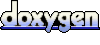 1.4.1
1.4.1