 |
3 of 5 |
 |
Integrate Maps into the Work You Do with Office
Capitalize on What You Already Know
Microsoft MapPoint™ 2001 offers users the familiar design and functionality of an Office application. With common menus, toolbars, ToolTips, and Help facilities, new users of MapPoint 2001 will quickly grasp mapping basics.


Drag and Plot
MapPoint supports dragging data between Office programs. For example, you can select data in a Microsoft Excel spreadsheet and drag the selection to
MapPoint, which will then launch the Data Import Wizard to map that selection.
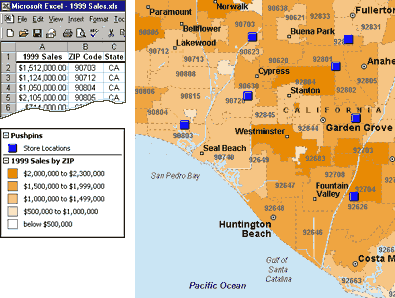

Insert Maps from MapPoint
During installation, MapPoint 2001 registers as an OLE object, which can be inserted and edited within other Office programs, such as Microsoft Word, Microsoft PowerPoint®, Microsoft FrontPage®, Microsoft Publisher, and Microsoft PhotoDraw™.
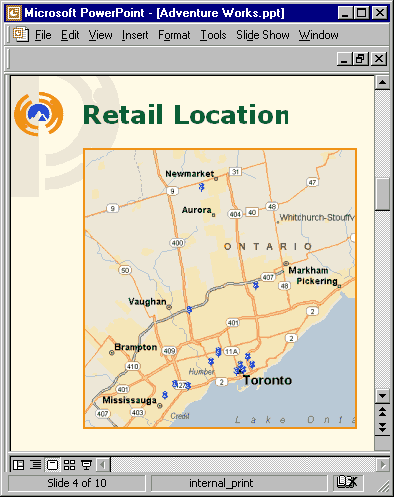

Export to Excel
MapPoint makes it easy for you to select data that has been mapped and export just the data you want to an Excel spreadsheet.

Automate the Use of Map Capabilities
MapPoint 2001 exposes its basic functions to application developers via a Microsoft ActiveX® object model. Developers using Microsoft Visual Basic® for Applications (VBA) or other automation languages can incorporate MapPoint maps into their customized Office solutions.
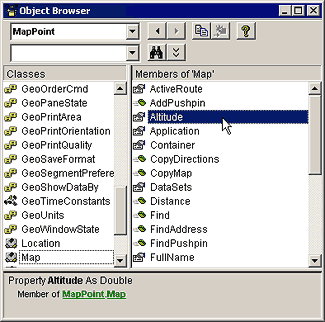
|


