 |
4 of 5 |
 |
Improve Your Business Productivity
Data-Driven Routing
Microsoft MapPoint™ 2001 enables you to plot efficient routes quickly and easily. Whether you are typing in one address or importing several from a data source such as Microsoft Excel, Microsoft Access, or Microsoft Outlook®, MapPoint can calculate optimal routes, schedule stops and layovers, and provide easy-to-follow driving directions.
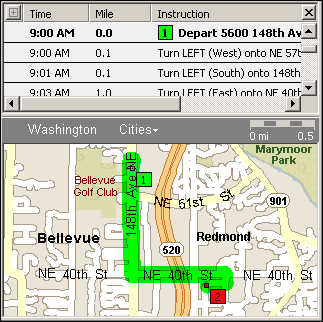

Create Data and Trend Maps
Step-by-step instructions help you create a variety of thematic maps using your own data. The Data Mapping Wizard allows you to:
 | Choose one of four map types and select the data to be mapped (for example, population by age, median rent, and income).
|  | Select the range of data to display, the method for calculating it, and the color that will represent this data on your map.
|  | Display the data on your finished map, which can have any level of geography you've selected—from street level to national.
|
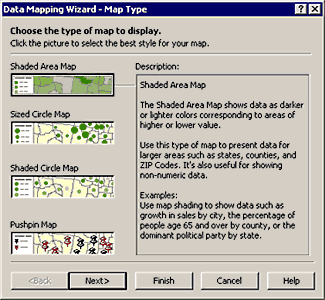
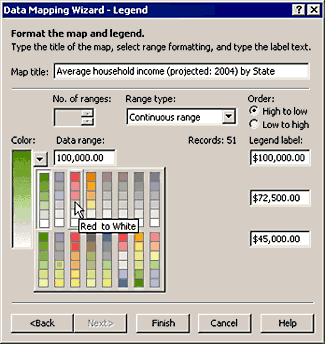
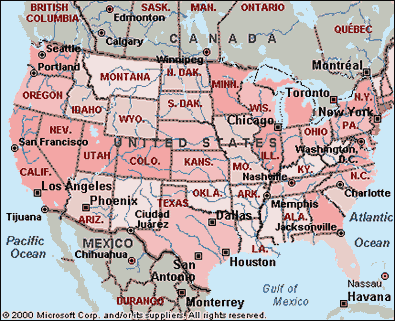

Import and Link Data
Import information from Access, Excel, Outlook, or any Microsoft SQL Server™ database and display this information on a MapPoint map. If you create a link between MapPoint and the original database, you can continue to make updates to the original data and the map will incorporate them automatically—no need to enter new data twice.

Apply Top-Quality Demographic Data
Using the more than 50 different demographic variables included in MapPoint 2001, you can easily project growth trends and compare your business data with such statistics as population, income, age, gender, ethnicity, and household size. Demographic data is available for Canada and the United States. To find out about some of the companies that provide this data, visit the Claritas, Inc., Web site and the Compusearch Web site.

Save Time with Templates
MapPoint allows users to create and reuse map templates that include commonly used data. These templates can serve as the basis for new maps so you don't have to re-create,
reimport, and relink data.
|


