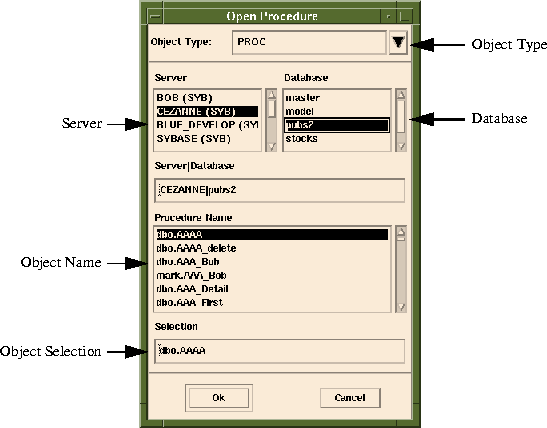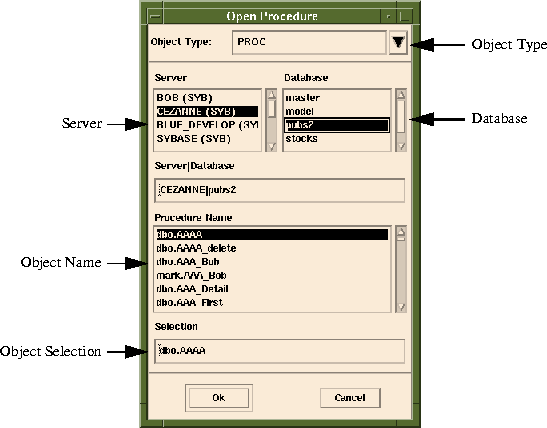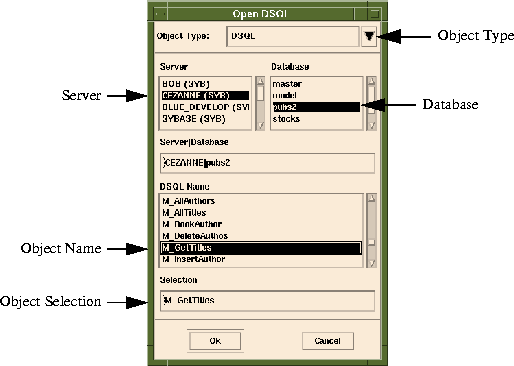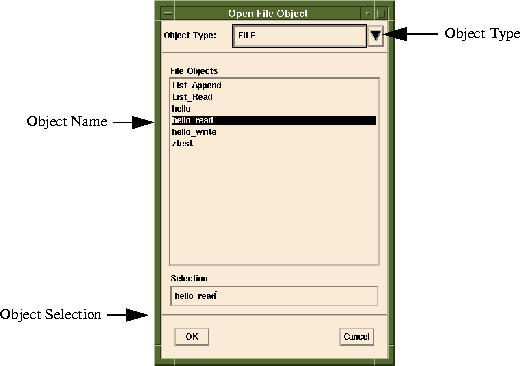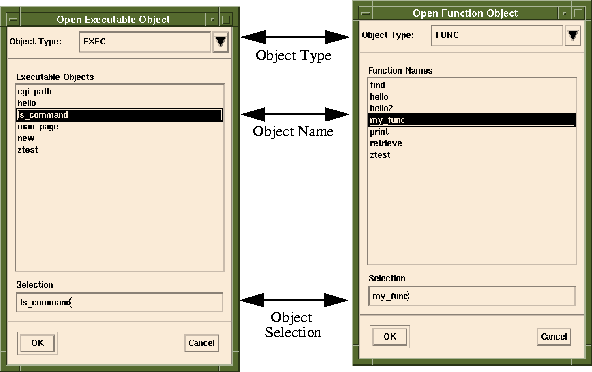|
Area
|
Description
|
|---|
Object Type
|
The Object Selector is a combo box that contains a list of all Data Object types. When a Data Object type is selected, the Object Selector changes state so that Data Object can be selected. For all states of the Object Selector, this is present.
|
Server
|
This contains a list of Database Servers on the network that are known to the Sapphire/Gateway. When a Database Server is selected, all of the databases associated with that server are displayed in the Database list. Oracle users should always select the ORACLE server. The format is:
server_name (vendor)
where vendor is:
SYB = Sybase
ORA = Oracle
INF = Informix
The Server list is only used for PROC and DSQL Data Objects.
|
Database
|
A list of all the databases known to the selected server. When a database is selected, the Object Name list is populated. Oracle users see a list of Database Connection Strings for the databases known to the Sapphire/Gateway.The Database list is only used for PROC and DSQL Data Objects.
|
Object Name
|
This list contains all of the objects contained in the selected database for PROC and DSQL Data Objects. For FILE, EXEC and FUNC, this list contains all of the Data Objects of that type listed in the DSQLDIR environment variable or the current working directory. See Data Object Types.
|
Object Selection
|
Contains the selected Data Object Name.
|