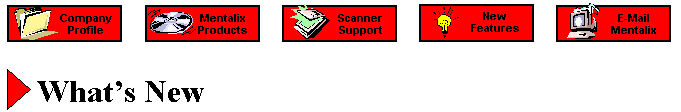|
In addition to the new features in our latest Pixel! product release (listed below), Mentalix has also created a new application, Pixel!CAM for Kodak DCS, which offers device support for digital cameras.
New Features in Pixel!FX Deluxe Version 5.x
Pixel!SCAN
- Recognizes networked scan devices.
- User can stop a prescan before it completes and can define scan bed viewing area.
- New edit scan gang list dialog for adding, deleting, and editing selections from a scan gang list.
- Additional calibration support for Kodak Q-60TM Color Input Target. This target is manufactured in accordance with ANSI IT8.7/2.
- New color adjustments on a per-channel basis allow for fine-tuning color scans.
- Most new Pixel!SCAN features are also available in Mentalix's Pixel!SCAN Photoshop Plug-Ins.
Pixel!EDIT
- Innovative Color Adjustments feature combines image color adjustment functions on a single dialog.
- Image analysis Histogram with white point, mid point and black point settings.
- Contrast, Brightness and Gamma adjustments.
- All analysis controls, adjustments and preview features are constrainable by channel selector for choosing composite adjustment, or a single R, G, B, C, M, Y, or K channel adjustment.
- What-if preview area displays prospective subtle and exaggerated adjustments of the last modified parameters for the selected channel.
- CMYK editing support.
- Updated image support, up to 16 bits per channel (30-bit RGB, 36-bit RGB, 48-bit RGB, 32-bit CMYK, 64-bit CMYK, 10-bit grayscale, 12-bit grayscale and 16-bit grayscale).
- Three-dimensional color picker lets you display and select foreground/background colors in HSB, RGB, CIE L*a*b*, and CMYK color spaces.
Pixel!VIEW
- Automated directory monitor system with user-configurable image routing supports integration with third-party applications, fax products and network scanning capability.
- Image routing configuration supports user notification when image arrives and automatic routing to new image window, printer, Inbox, or system program.
- Inbox for routed images provides Motif interface to browse, open and delete incoming images. The Inbox includes visual icon to track count of incoming images.
- Support for viewing 32-bit and 64-bit CMYK images; 10-, 12- and 16-bit grayscale images; and 30-, 36- and 48-bit RGB images.
Pixel!OCR
- Rich Text Format (RTF) Support retains font sizing, font attributes and embedded images when you export a document to your word processor.
- Barcode Recognition
- Handprinted Text Recognition
- Multiple engines maximize recognition effectiveness based on image quality
Pixel!PRINT
- Support for 12 bit/channel, device-independent, CIE-based Postscript.
- Support for 8 and 12 bit/channel RGB and CMYK Postscript.
- Support for printing selected image regions.
- Support for printing multipage images.
- 10-, 12- and 16-bit per channel image formats are printed using Postscript (maximum) 12 bit per channel output format.
Pixel!ENGINE
- Mentalix now offers this command-line interactive program as a separate product targeted at systems integrators, users with limited scanning needs and anyone with batch functionality requirements for scanning, OCR and file conversion. The Pixel!ENGINE product features a TCL-based scripting interface that enables smooth integration with third-party products.
- Provides file and image type conversion to Pixel!ENGINE supported formats.
- Full range of scanner adjustment controls supported (sizing, resolution, image type, etc.).
- Scans images and sends them to a user-defined file or stdout.
- Enables image rotation and image scaling.
- Performs OCR on scanned line-art images and writes the recognized text to stdout.
- Faxes scanned images.
- Can be used as an Application Programmers Interface (API).
| Home Page | Company Profile | Mentalix Products |
| Scanner Support | What's New | E-Mail Mentalix |
| Mentalix Web Site |
Copyright © 1997 Mentalix, Inc.
Mentalix, Inc.
1700 Alma Drive, Suite 110, Plano, TX 75075
Phone: 800-MENTALX (800-636-8259) or 972-423-9377
Fax: 972-423-1145
E-Mail: info@mentalix.com
|
|