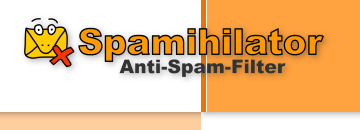Aggressiveness
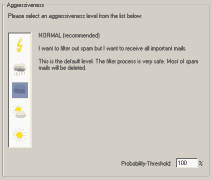
Spamihilator's word filter examines every incoming mail. Therefore, it uses a list of well-known words that appear in spam mails very often: the so-called Spam Words. Every one of these words has a certain probability.
By default, the sum of the probabilities of all spam words found in one mail must exceed 100% in order to recognize this mail as spam. You can affect this value by altering the filter's aggressiveness.
Choose one of the icons from the list on the left side to configure the filter.
You can choose one of the following levels:
 Very High: All mails will be deleted except those from your friends.
Very High: All mails will be deleted except those from your friends. High: Filter threshold will be set to a low value, so that plenty of spam mails will be deleted.
High: Filter threshold will be set to a low value, so that plenty of spam mails will be deleted. Normal: This is the default value. Many spam mails will be deleted.
Normal: This is the default value. Many spam mails will be deleted. Low: Filter threshold will be set to a high value, so that mails will only be deleted when it's quite obvious that they are spam.
Low: Filter threshold will be set to a high value, so that mails will only be deleted when it's quite obvious that they are spam. Very Low: No mails will be deleted except those from your foes/enemies.
Very Low: No mails will be deleted except those from your foes/enemies.
Probability Threshold
You can adjust the filter even more by changing the "Probability Threshold". This is the value that must be exceeded when the filter calculates the sum of all spam words found in one mail in order to recognize this mail as spam. The lower this value, the more often mails will be blocked.