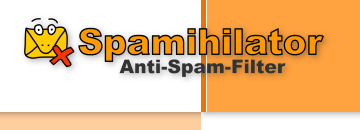Training Area
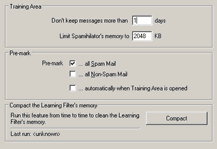
Use the Training Area to teach Spamihilator how to recognize spam mails. The most recently received mails will be saved and displayed in a list.
Don't keep messages more than [x] days
Limit the number of saved mails by specifying how many days they should stay in the Training Area.
Limit Spamihilator's memory to [x] KB
The Learning Filter creates a list of words that often occur in spam or non-spam mails. This list will be saved in a file and then read into memory when filtering mails. You can limit the size of this file to a certain amount of kilobytes.
Pre-mark
The "Pre-mark" options allow you to define whether Spamihilator shall mark only spam mails, or only non-spam mails, or both, in the Training Area.
If the option "... automatically when Training Area is opened" is enabled, pre-marking will be done automatically when the Training Area is displayed. You don't have to click on the "Pre-Mark" button anymore.
Compact the Learning Filter's memory
Use this feature to delete seldomly appearing words from the Learning Filters memory.
Important:
Do not use this feature too often. Otherwise, the Learning Filter will not be able to build up a good database.
Press "Compact" to delete some words. In the Compact dialog window, you can specify if you want to delete only from the spam words list, or from the non-spam words list, or both. Then press "Run" to start the process.