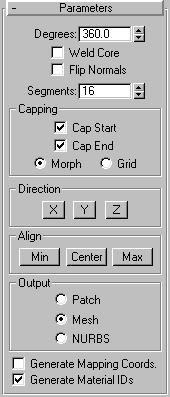


Creates a 3D Object by rotating a shape around an axis.
Autosizing the Lathe Axis: The Lathe axis now autosizes itself to the height of the shape being lathed. This prevents the old problem of having a lathe axis sticking up in the air and messing up zoom extents.
Flip Normals: A Flip Normals checkbox has been added below the Weld Core checkbox. Depending on the direction of the vertices on your shape, and the direction of rotation, the lathed object might be inside-out. Toggle the Flip Normals checkbox to fix this.
Mapping the Caps: When the lathing is less than 360 degrees, and Generate Mapping Coords is checked, additional mapping coordinates are now applied to the end capsplacing a single 1 x 1 tile on each cap.
Generate Material IDs: When this new checkbox is checked, different material IDs are assigned to the sides and the caps of the lathed object. Specifically, the sides receive ID 3, and the caps (when Degrees is less than 360 and the lathed shape is closed) receive IDs 1 and 2.
This checkbox is checked as a default when you create a lathed object, but if you load a lathed object from an R1.x .max file, the checkbox will be unchecked, maintaining the same material ID assignment for that object as it had in R1.x.
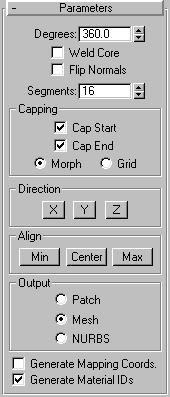
Sub-Object Button: Click the Sub-Object button to transform the axis of revolution. This axis can be moved, rotated and scaled, and is completely animatable.
Degrees: Determines the number of degrees that the object is spun around the axis of revolution (0-360, defaults to 360). It’s animatable, so you can animate the circular growth of any lathed object.
Weld Core: Simplifies the mesh by welding together vertices that lie on the axis of revolution. Keep unchecked if you intend to create Morph targets.
Flip Normals: Depending on the direction of the vertices on your shape, and the direction of rotation, the lathed object might be inside-out. Toggle the Flip Normals checkbox to fix this.
Segments: Determines how many interpolated segments are created in the surface between the start and end point. This parameter is also animatable (defaults to 12).
Determines whether or not caps are created for the interior of the lathed object if Degrees is set to less than 360.
Cap Start: When on, the start of the lathed object is capped.
Cap End: When on, the end of the lathed object is capped.
Grid: Arranges cap faces in a square grid trimmed at the shape boundaries. This method produces a surface of evenly sized faces that can be easily deformed by other modifiers
Morph: Arranges cap faces in a predictable, repeatable pattern necessary for creating morph targets. Morph capping can generate long, thin faces that do not render or deform as well as grid capping. Use morph capping primarily if you are lathing multiple morph targets.DirectionSets up the direction of the axis of revolution, relative to the pivot point of the object.
Generate Material IDs: When this is checked, different material IDs are assigned to the sides and the caps of the lathed object. Specifically, the sides receive ID 3, and the caps (when Degrees is less than 360 and the lathed shape is closed) receive IDs 1 and 2.
X/Y/Z: Choose one of thse to set the direction of the axis of revolution relative to the pivotpoint of the object.
Min/Center/Max: Aligns the axis of revolution to the minimum, center, or maximum extents of the shape.
Patch: Makes the lathed object a patch that can be modified with Edit Patch.
Mesh: Makes the lathed object a polygon mesh that can be modified with Edit Mesh.
Generate Mapping Coordinates: Creates the lathed object with mapping coordinates already applied.