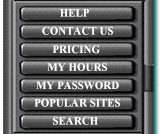( 1. ) Why am I getting disconnected?
( 1. ) Why am I getting disconnected?
Some users are asking why they are getting "disconnected" by the server. Effectively, the server has been programmed to disconnect users in the following instances:
1. After 10 minutes of "inactivity".
Inactivity includes time spent on reading lengthy text pages on the web; reading and/or preparing e-mail; these can/should be done without being connected.
2. After 2.0 hours and 4.0 hours of "continuous connection time".
With "time unlimited" standard plans, it has become necessary to reset the server from time to time. During peak hours (between 17H00 and midnight) the cut-off is after 2.0 hours of connectivity. Users can simply reconnect.
(Downloading or transferring huge files exceeding 4.0 hours will of course not be possible.)
Don't forget to include 1 and the area code numbers before the appropriate phone number, if you are calling long distance.
 ( 4. ) Can I end up with a virus and contaminate my computer just by surfing the web?
( 4. ) Can I end up with a virus and contaminate my computer just by surfing the web?
No. And yes. You will not get a virus while "surfing" on the web. Viruses can possibly be transmitted when "downloading" executable program files.
Computer viruses don't exist in text, picture or sound files.
What to do: Don't download any executable program files, or, if you do, use a program designed to detect viruses. To prevent any damages, don't execute a file you downloaded before scanning the file on your computer with a good virus checker.
 ( 5. ) Can I restrict my children when accessing the web?
( 5. ) Can I restrict my children when accessing the web?
Yes. YOU are the one who can.
Internet is uncensored; therefore some material is just not appropriate for your kids. Objectionable material can be found.
Tips: let your children surf only under your supervision; change your password often to block access to the Internet when you are not around; the safest way for your children is with you. Surf together.
What netROVER has done, is provide in its pages, selected material that is much more appropriate for a young audience. We have created many links grouping Popular sites, including "Fun for kids", educational material, etc. We strongly recommend that you encourage your children to surf within this area.
 ( 10. ) How can I quickly recover some space on my hard drive?
( 10. ) How can I quickly recover some space on my hard drive?
Simply by emptying your browser's cache. Both Netscape Navigator and Microsoft Explorer throw everything you look at on the web into a folder on your hard drive.
With Windows 95, empty your recycle bin.
Delete (carefully) files that you don't require, including .temp files, and empty your recycle bin again.
Check for long files that are not really required, such as .scr .bmp .avi .zip, Windows wallpapers, games, Tour User's Guide, and screen-savers.
 ( 11. ) Is my computer ready for year 2000?
( 11. ) Is my computer ready for year 2000?
Don't wait. Change the date on your computer today and find out.
Make the date December 31, 1999, 11:58 PM and wait two minutes for the stroke of midnight. If your computer makes the transition to year 2000, your safe. But if your PC indicates a return to another date, contact your supplier for advice.
Hey, don't forget to change the date back.