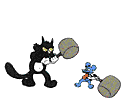
 Timer
FAQ - Frequently Asked Questions
Timer
FAQ - Frequently Asked Questions
Works like a charm!
|
BackGhosts Just Do It Make it Easy [▀ Beta Testing]
49 Ideas of Silence
Windows NT
Philip Ahrens Did you find what you were looking for? E-mail Philip Ahrens.
PACT supports
|
Questions• Are
there any known issues I should be aware of?
Are there any known issues I should be aware of?We are not aware of any problems with this release. However, it is recommended to update to the latest version of comctl32.dll, version 4.72, to make use of all features. If you encounter an issue, please e-mail timer@12Ghosts.com. Thank you!
How can I close a DOS box after it finished?There's an easier way than to change the default PIF for command com: start c:\windows\command.com with parameters = '/c batchfile.bat'. this does close a DOS box when finished!
Is PACT Timer more exact than the Windows clock?Your confidence in Microsoft software may be unlimited, but... yes, as long as you mean the sluggish display of seconds in the Date/Time Properties or Clock.exe: a) Please compare both times with a metronome or a loud analog wrist watch. b) Open a command prompt and enter the command "time" shortly before the next wrap of a second, compare the milliseconds. In comparison, you can recognize a slightly earlier wrap to the next second of PACT Timer. Technically this wrap is not possible to happen before the next second because we set a timer exactly to the next full second. In other words, the time in the dialog box title can only wrap to the next second a couple of milliseconds later, and never earlier.
I have set up a recurring timer to 1 second. Gee, how can I stop it?If the Timer dialog box is open, you should be able to press Alt+A and Alt+S within one second to de-activate the timer and save the changes. Or right click on the tray icon and select Dissmiss All Timers and Quit. Then open Start - Run - enter "regedit" - OK, move down to the according Timer subkey: HKEY_CURRENT_USER\Software\PACT Software\Timer\T001 and change the value StartActivated to 0. You can also select "End Task", after pressing Ctrl+Alt+Del (NT: TaskManager), and just restart the Timer.
Is the low memory footprint important for me?As long as you have enough main memory, it's not. However, most people don't, and running a program all around the clock is an additional load for the memory, that should be as small as possible. The problem most likely is the additional swapping of memory to and from the hard disk, that might slow down your system. Windows is swapping automatically to always have enough main memory. You can load documents with a size of hundreds of megabyte, although you might only have 16 MB RAM. The downside is, reading from the hard disk is much slower than accessing RAM. Usually you should not notice PACT Timer at all, because of the small memory footprint.
You say, the "memory footprint" is 280 KB. Is this the same as the "memory usage"?The size of the executable is about 120 KB, and the heap usage should be about 150 KB. So the memory footprint, the memory that PACT Timer actually allocates for itself and internal variables like your timer set information, is about 280 KB. What is most confusing, if you have looked on the "Memory Usage" counter, for example in the Windows NT Task Manager or the System Monitor, this actually is the Working Set. The size of the Working Set will change over time and is related to overall system activity. (Windows Help: "Working Set is the current number of bytes in the Working Set of this process. The Working Set is the set of memory pages touched recently by the threads in the process. If free memory in the computer is above a threshold, pages are left in the Working Set of a process even if they are not in use. When free memory falls below a threshold, pages are trimmed from Working Sets. If they are needed they will then be soft-faulted back into the Working Set before they leave main memory.") The Working Set is not the memory that the application really needs! You can verify this: in Performance Monitor add counters for Private Bytes, Virtual Bytes, and Page File Bytes for the process object, instance "PACTimer". These values should not change, even if you set up several timers, recurring once per second. Then, add a counter for the Working Set and watch it with a lot of timer activity. The Working Set should grow a little. Now start all programs you can find, your office suit, editors, compiler, really big programs. Now the Working Set for PACT Timer should shrink, because pages not in use are freed up. With no timer activity for a longer period, the Memory Usage (= Current Working Set) should gradually go down to 250-300 KB (= Minimal Working Set). That is what I call the memory footprint.
Where can I find out more about the Moon?How much more? You'll find everything for example at www.yahoo.com. Search for "astronomy"! You should find several observatories with rich explanations, the NASA site, the Java UTC atomic clock, astronomic software, NTP connectors, and everything else. SupportShould you have any questions please contact support@12Ghosts.com. We stand committed to solving your issues within hours! We're also running a UBB support forum where other users might already have asked your question. You're welcome to join the discussion! And you can take part on the future development of the 12Ghosts family: Send us your thoughts on features and usage. We really appreciate your feedback!
|
|
"PACT Software - It's the VISION that you share."«
| Start | • Ghosts • Articles • Code Talk • Personal
Copyright ⌐ 1993-1999 PACT. All rights reserved. |