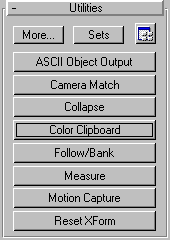


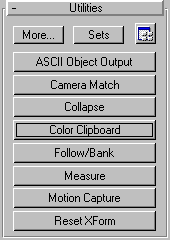
Provides access to utility plug-ins, often created by 3rd Party developers. 3DS MAX ships with the utilities listed below.
The Utilities panel has been redesigned to work in the same way as the Modify panel with regard to setting up buttons sets. As in the Modify panel, the following controls appear at the top:
More: Click to display a dialog listing all utilities that are not already displayed in the Utilities panel. Click a utility in the list to display its controls in the Utilities panel.
Sets: Click to display a pop-up list of button sets created in the Configure Button Sets dialog.
Configure Buttons Sets: Click to display the Configure Button Sets dialog, where you can create button sets of up to 32 buttons.
Click one of these buttons to display the utility in rollout(s) below. The button remains active until you click it again, which closes the utility. Alternatively, you can click the Close button that appears at the bottom of most utilities.
Link Inheritance (Selection) Utility