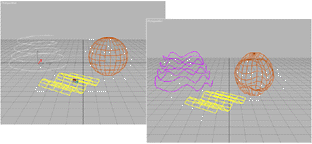


Space warps are nonrenderable objects that affect the appearance of other objects. Space warps create force fields that deform other objects, creating the effect of ripples, waves, blowing wind, and so on.
Space warps behave somewhat like modifiers, except that a space warp influences world space, rather than object space, as geometric modifiers do.
When you create a space warp object, viewports show a wireframe representation of it. You can transform the space warp as you do other 3D Studio MAX objects. The position, rotation, and scale of the space warp affect its operation.
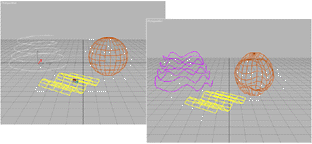
Deformable objects bound to space warp
To have an object or selection set be affected by a space warp, you bind the object to the space warp. A space warp has no effect on objects unless the objects are bound to it. When an object is bound to a space warp, the warp binding appears at the top of the object’s modifier stack -- a space warp is always applied after any transforms or modifiers.
When you bind multiple objects to a space warp, the space warp’s set of parameters affects all the objects equally. However, each object’s distance from the space warp or spatial orientation to the warp can change the warp’s effect. Because of this spatial effect, simply moving an object through warped space can change the warp's effect.
You can also use multiple space warps on a single object or objects. Multiple space warps appear in an object’s stack in the order you apply them.
Some types of space warps are designed to work on deformable objects in other words, geometric primitives, meshes, patches, and splines. Other types of warps work on particle systems, such as Spray and Snow.
On the Create command panel, each space warp has a rollout labeled Supports Objects of Type. This rollout lists the kind of objects that can be bound to the warp.
When you use space warps, you work in the following overall sequence:
You can animate modifications to space warp parameters or transforms you apply to a space warp. Because moving or otherwise transforming an object bound to a warp can change the object’s geometry, transforming bound geometry is another animation technique to use with space warps.
There are now three categories of space warps, available via the pop-up list in the Space Warps branch of the Create command panel.
Geometric/Deformable: These space warps are used to deform geometry in some way. They include the following:
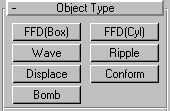
Modifier-Based: These are space-warp versions of object modifiers (described in the Modify Panel topic). Read more about these in When Modifiers Become Space Warps.
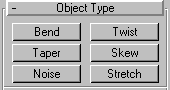
Particles & Dynamics: These space warps are used to affect particle systems and dynamics systems. At present, all of these can be used with particles, and some can be used with dynamics, as well. Look in the Supports Objects of Type rollout to see which types of systems each space warp supports.
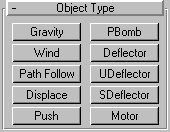
Note: The Displace modifier appears under Particle & Dynamics and under Geometric/Deformable because it can be used for both particles and geometry.
You create space warps in the Create command panel. Space warps are one of the seven basic object categories.
The Space Warp panel appears.